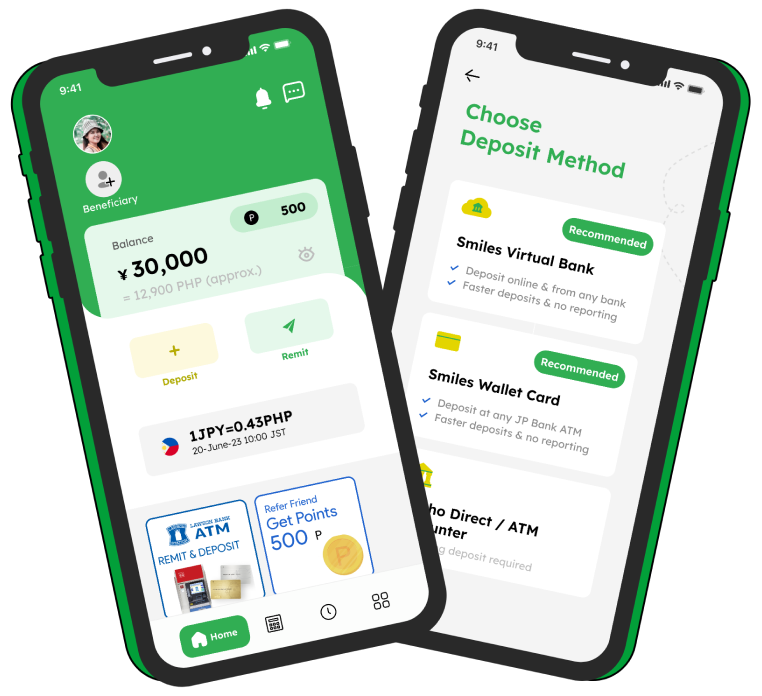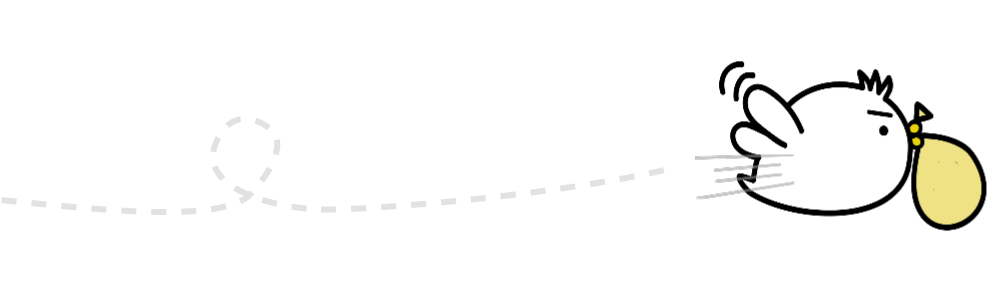2,500 yen FOODNEKO Coupon for Fast and Flavorful Food
Food
FOODNEKO (フードネコ) is a food-ordering service, which was released in December 2020. Similar to Uber Eats and DEMAE-CAN, the application allows you to order food from a variety of restaurants around your area. Combined with its launch, there is an abundance of promotions for new users; the 2,500 yen discount coupon is one of them.
FOODNEKO is reportedly a “cool” platform with the following advantages:
- Easy registration
- Easy to order
- Many food choices (Japanese/Thai/Vietnamese cuisine, etc.)
- Low delivery cost
- Fast delivery
- Very delicious menu items
In this article, Smiles will instruct you on how to sign up for FOODNEKO in order to collect the 2,500 yen coupon.
Read on!
Step 1: Install the FOODNEKO app and sign up
You can install the FOODNEKO app on Android or iOS here.



After installing the FOODNEKO app, sign up for a FOODNEKO account. If you need help on how to sign up for a FOODNEKO account, please do not hesitate to ask us to guide you through the instruction steps.
In order to officially become a new member of FOODNEKO, you will be required to confirm your delivery address, your Japanese phone number and required to set up a password. You will also need to enter your payment details such as your credit/debit card information upon making your payment.
Step 2: Collect the 2,500 yen FOODNEKO coupon (2500円 クーポンプレゼント)
Simply do the following:
- Tap on the top banner that says, “2,500円 クーポンプレゼント.”
- Choose the “クーポンコードをコピー” option to copy the coupon code.
- Go back to the dashboard and select “マイページ.”
- Select “クーポン,” paste the coupon code, and tap “入手.”
Note: You can collect 2,500 yen in total in FOODNEKO. This amount will be divided into two coupons: a 1,500 yen coupon and a 1,000 yen coupon.
Illustrative instructions
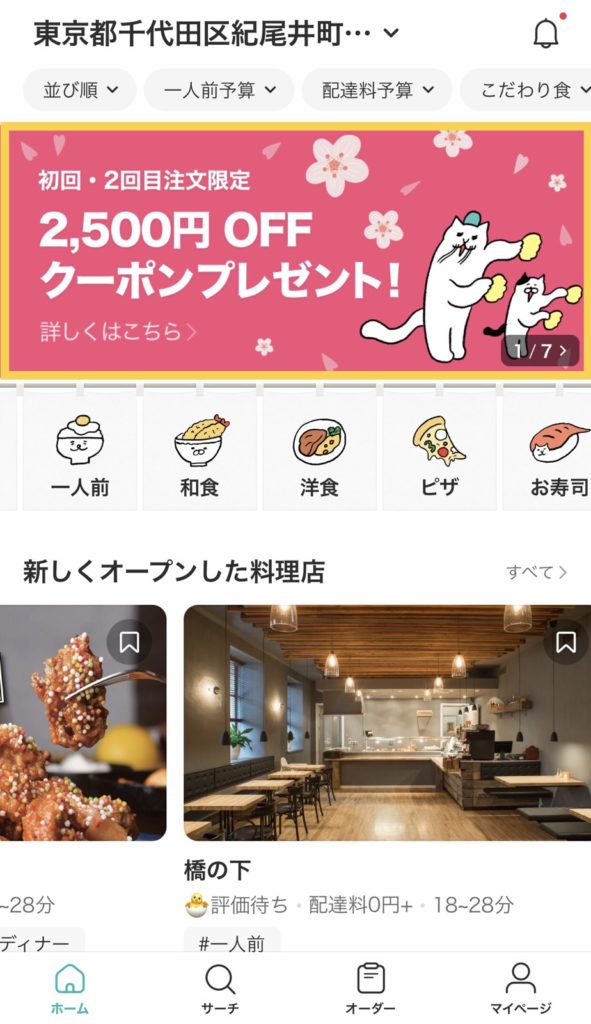
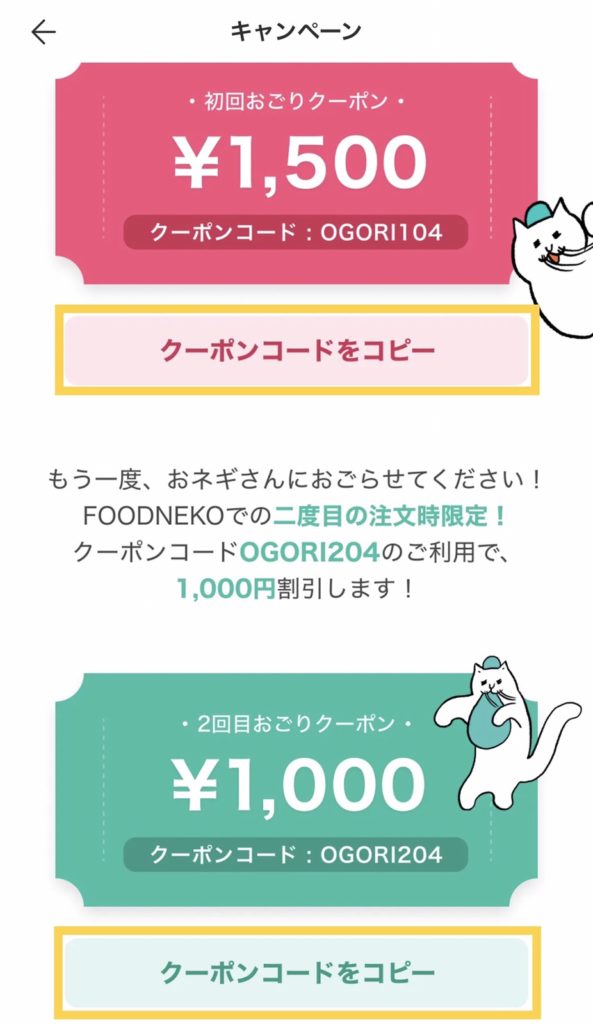

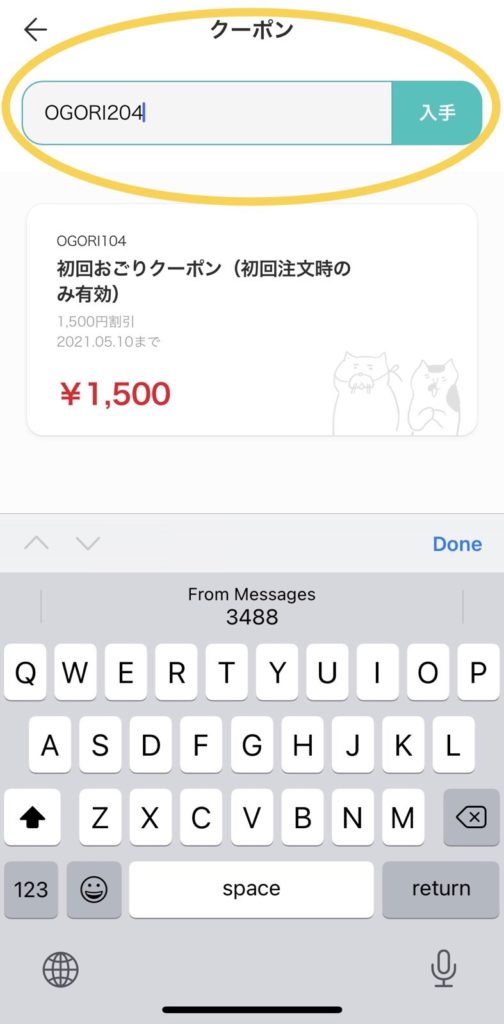
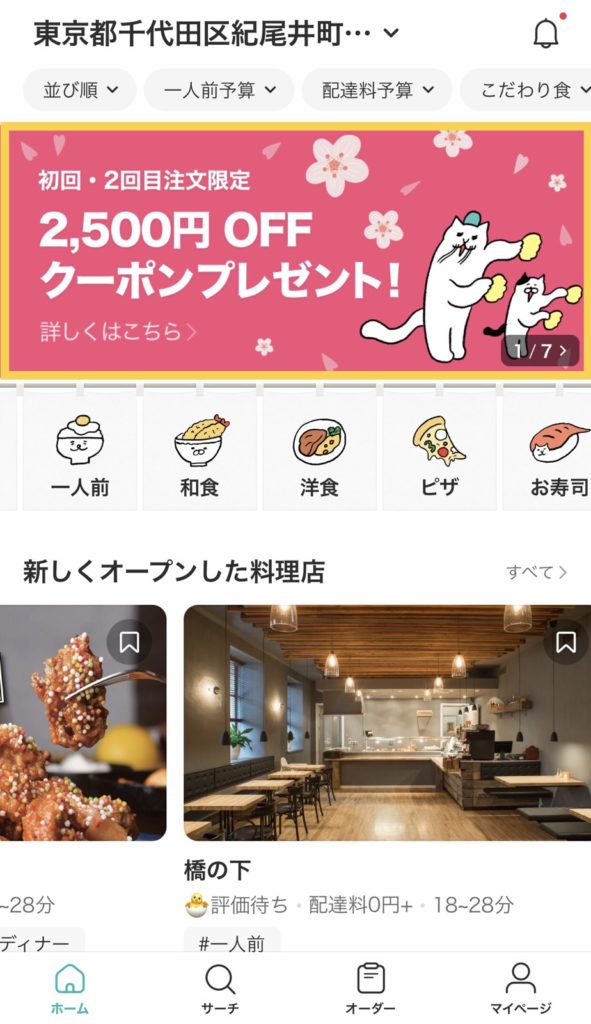
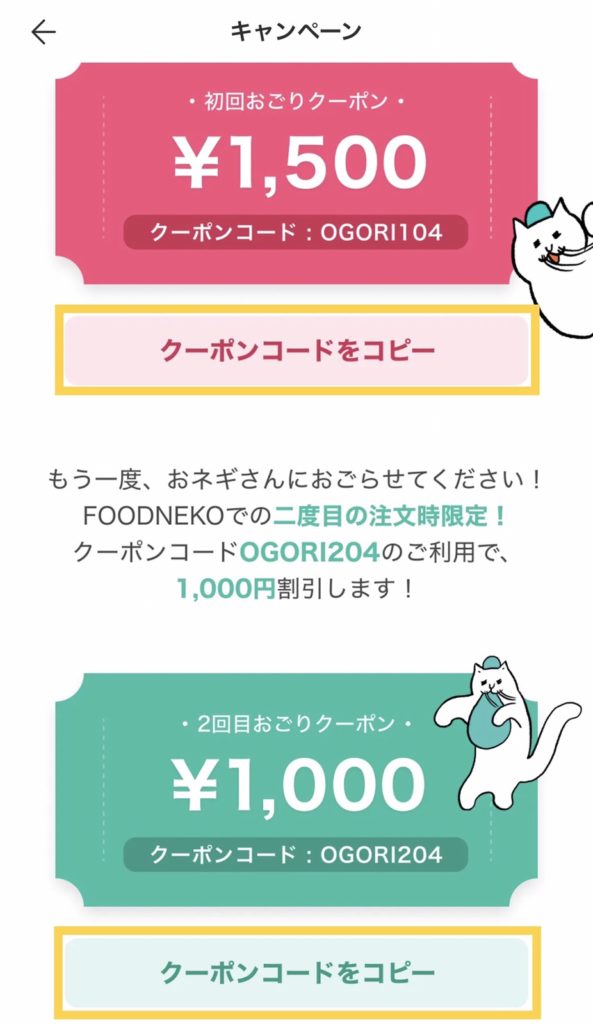

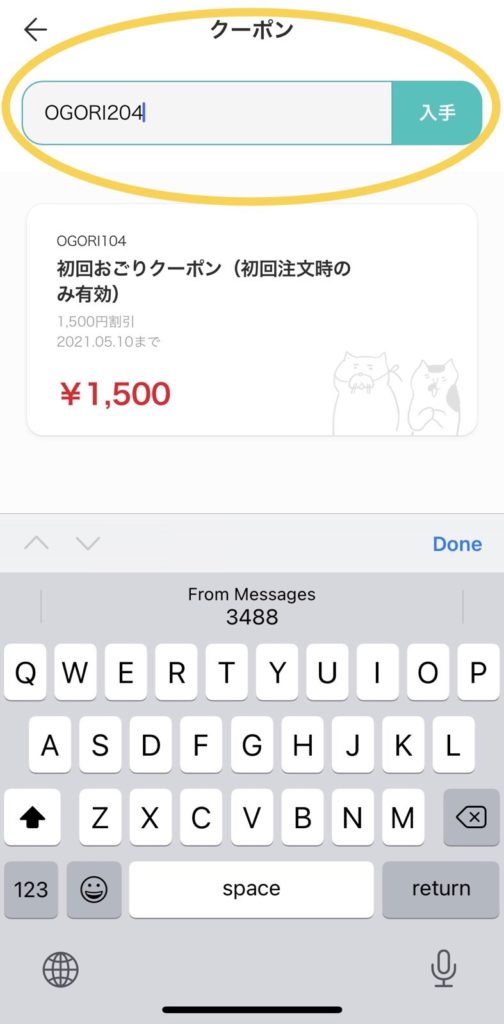
Step 3: Order food
Simply do the following:
1. Choose an item or items you want to order from the dashboard.
2. At the payment screen, based on the total price, select the coupon you want to use for the order.
*Note: If the total order price is higher than the coupon worth, FOODNEKO will subtract the difference from your charged credit/debit card.
3. FOODNEKO will calculate the delivery time and notify you. You can also track the order status on the app. When the delivery staff arrives at your door, they will call you to pick up the order. “Leave at door” option is also available.
Illustrative instructions
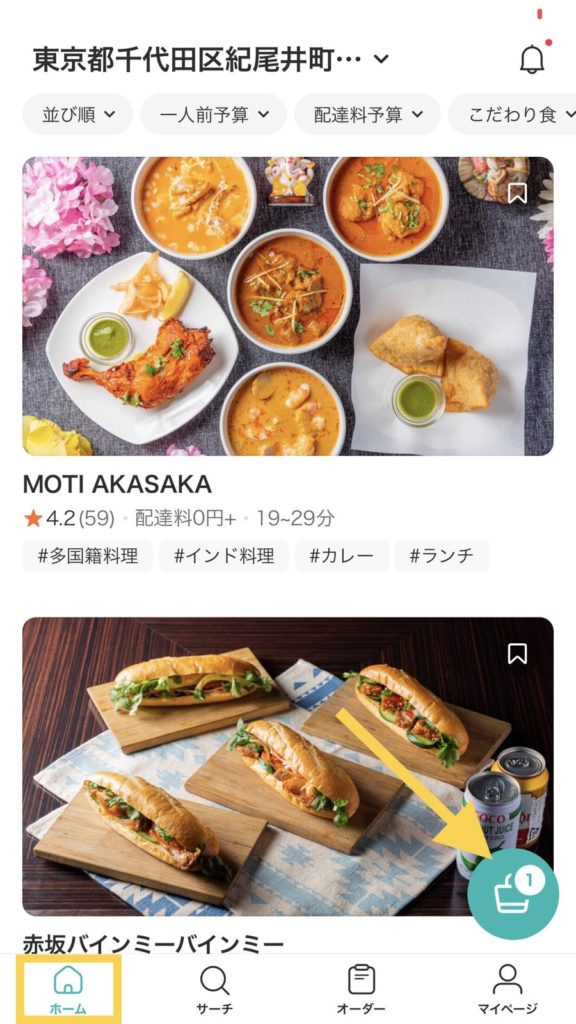



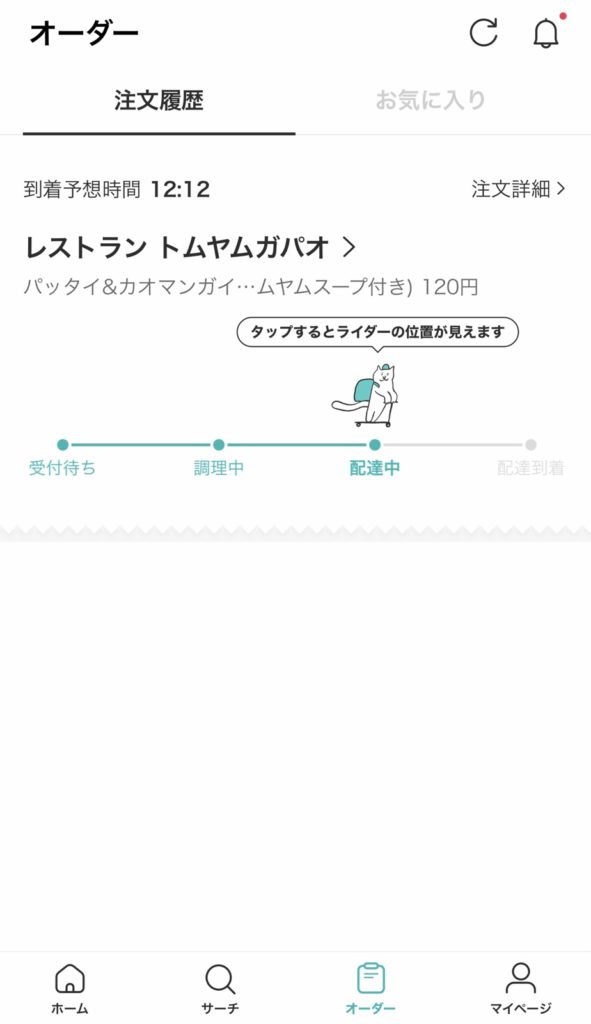

Delivery staff
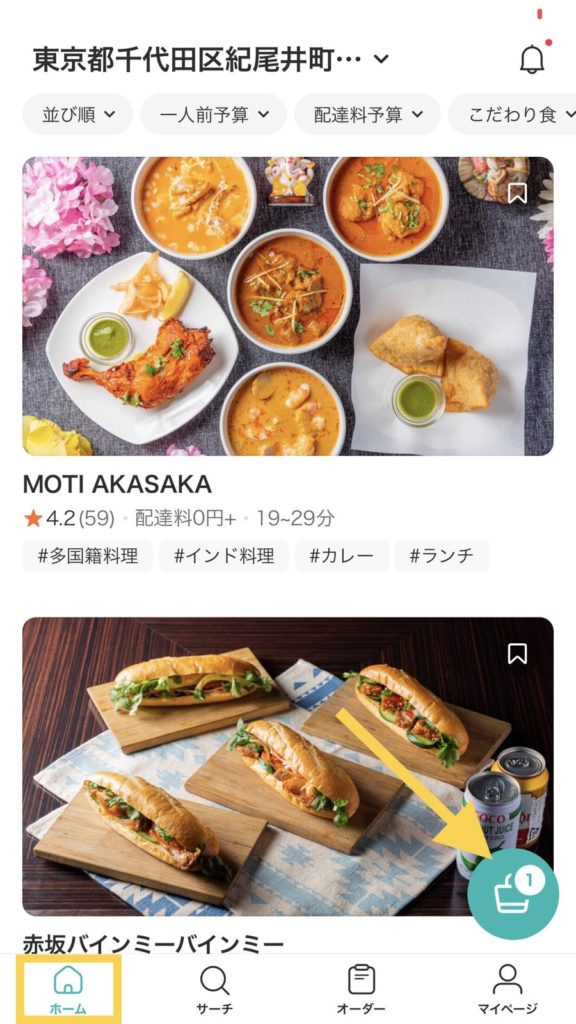



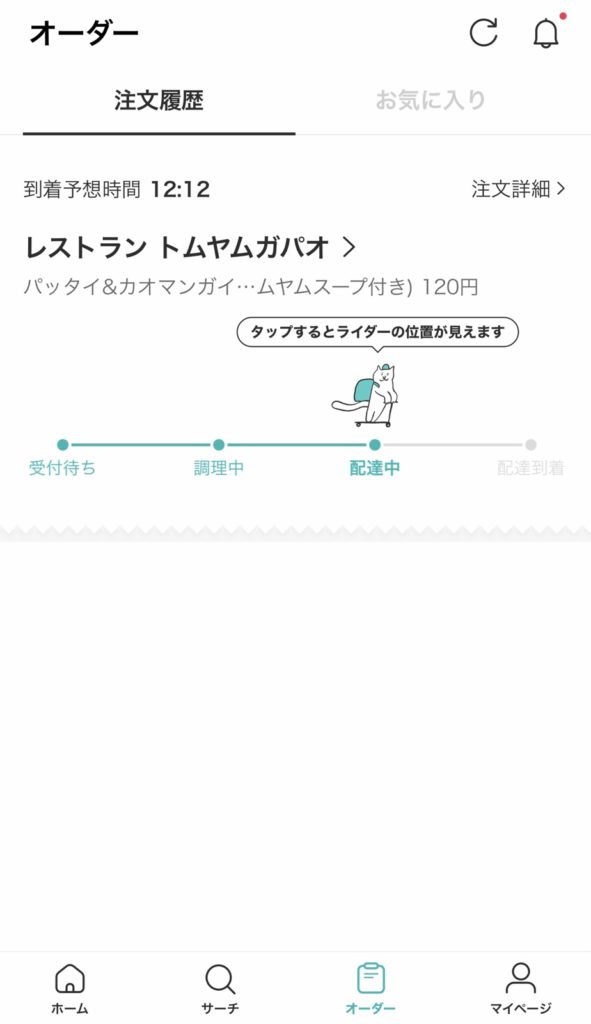

Nhân viên giao hàng
Other than the coupons mentioned earlier, FOODNEKO also offers a number of coupons. For more details, please tap “マイページ,” then tap “キャンペーン.”
Carefully check the details of the coupons as they will have different expiration dates. The 2,500 yen discount coupon will expire on May 10, 2021. So, hurry up!
FOODNEKO’s delivery is currently only available in specific areas in Japan. To check if FOODNEKO delivers to your area, just install the app and input your address. If FOODNEKO’s service is available in your area, order away!
Smiles wishes you have an enjoyable meal with FOODNEKO!