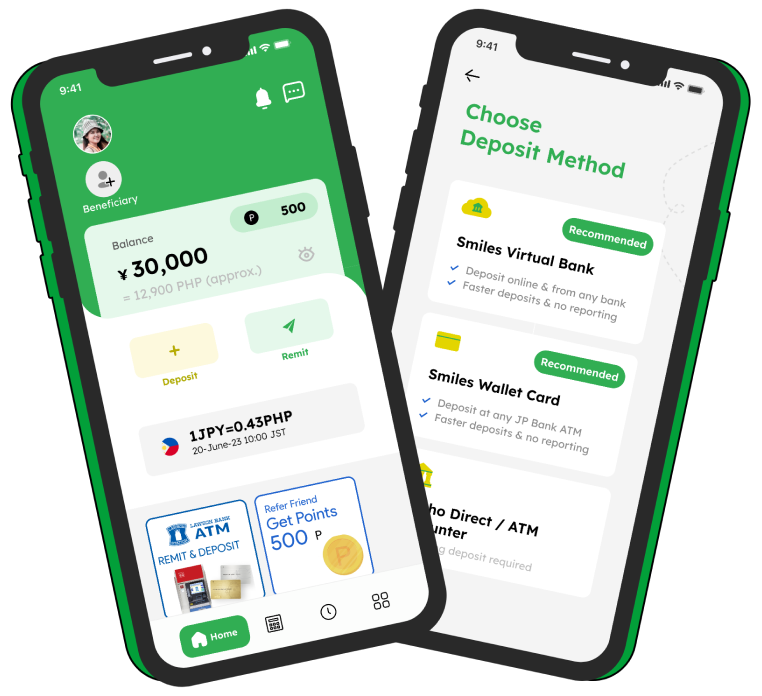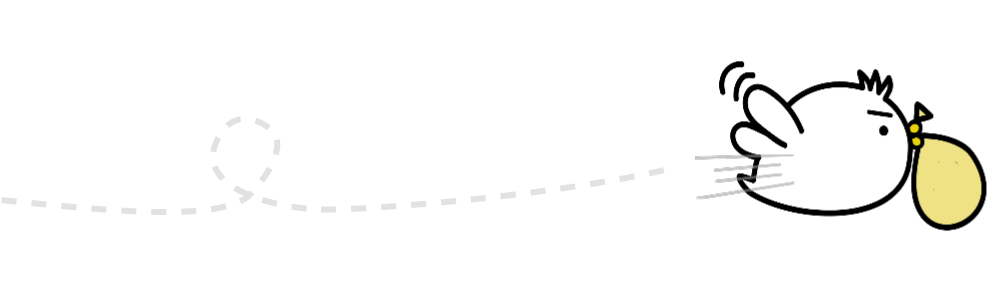Demae-can “出前館” The First Home Delivery Service in Japan
Promotions
Do you know Demae-can or in Japanese 出前館?
Hi Smiles friends! Welcome back to our Lifestyle series. Do you know Demae-can or in Japanese 出前館? Demae-can is a home delivery service which only operates in Japan; and it is one of the most well-known delivery portal sites, not only food, but also other services such as handyman, cleaning, etc. The company was established in September 9, 1999. They first started as the first home delivery portal site in Japan in 2000. Rie Nakamura is the Chairman, and the President & CEO is Hideo Fuji. With more than 20,000 stores, about 325,000 active users, more than 3 million delivery per month, Demae-can is the largest delivery portal site within the country. To use the service, you can access with both your PC and phone; you might also want to download their application to make it easier to order their service. Demae-can has also began to support contactless delivery from March 2020, and it is possible to respond by telling the customer that he/she wants to receive it at the entrance hall on the 1st floor when ordering.

source: https://corporate.demae-can.com/en/business/demaecan.html
How to Use Demae-can Service
Before you order, there might be a question whether you would have to become a member or only as a guest. To enjoy Demae-can service, you can order either as a non-member or as a member; and it is free to register as a member. There are two ways to order Demae-can, the first one is from your PC. Here are the steps on how to order the service with PC:
- Access the homepage of Demae-can.
- Click “Member Registration” or “Guest Order” from the menu.
- Click the store you want to order.
- Select the menu you want to order.
- Check order information and select payment method.
The second way to use Demae-can is with its application from your smartphone. Here are the steps on how to order the service with Demae-can app:
- Download Demae-can application from App Store or Google Play Store.
- Choose to be a member or order as a guest.
- Since the shops that can be ordered are displayed, select the shop you want to order.
- Select a menu or option and tap “Add to cart”.
- After selecting all the menus, tap “Check Cart”.
- Confirm the order details and tap “Proceed to order” if there is no problem.
- Confirm the usage method and payment method and tap “Confirm order details”.
- Final confirmation of order details etc., if there is no problem tap “Purchase” to confirm the order.
Payment methods available in Demae-can are, cash on delivery, credit card (VISA, MASTER, JCB, AMEX, Diners), Amazon Pay, Apple Pay, LINE Pay, mobile carrier payment (AU simple payment, SoftBank collective payment), invoice payment (post payment method), point settlement (T point card).

Demae-can application in smartphone
source: https://corporate.demae-can.com/en/business/demaecan.html
Benefits of Using Demae-can Service
As mentioned in one of the steps on how to order, you can choose to become a member or as a guest. However, it is more convenient if you register as a member if you plan to use it more than once, and you can enjoy many advantages if you register as Demae-can member.
There are various advantages if you register as a member:
- Saves typing time for the second and subsequent orders
- Accumulate T points by using the service (T card information registration is required)
- T points can be used for payment (T card information registration is required)
- Receive exclusive deals with member-only email newsletters
- Membership registration may be a condition for using “Campaign”
Another advantage of using Demae-can is you can also use ordering methods such as “pre-ordering” and “timed ordering” at Demae-can. For pre-order, you can display the orderable stores by selecting “Delivery date: Next day or later” from the filter. For timed order, with your PC or smartphone when ordering, go to “Shopping cart contents” and then “Specify time”. In the case of the application, “How to use” from “Order procedure” when ordering
For time-specified orders, you can select delivery time by “10 minutes” for the same day and “30 minutes” for the next day. Also, you can order after seeing information such as “wait time for delivery” on the site first. The site will show you the estimated time which most probably makes you decide whether to order or not.
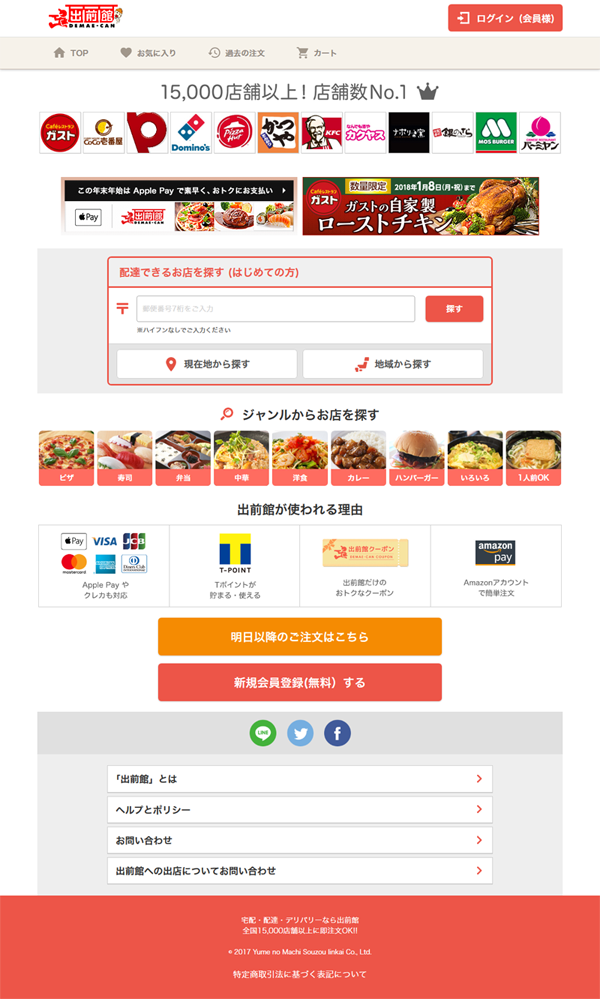
Demae-can home page from PC
source: https://corporate.demae-can.com/en/business/demaecan.html
Points to Check Before Using Demae-can Service
When using Demae-can, it is important to note that “order conditions” differ depending on the store you order. You should be aware of the following points; the shipping fee is not free, difference in reception time, differences regarding payment methods, difference in minimum order amount, handling of cancellations and order changes, differences in applying coupons and campaigns. Also, the same chain store may handle orders differently depending on the branch, so be sure to check carefully so that unexpected conditions do not occur when ordering.
Also, please note the following points when using the Demae-can:
- You may not be able to cancel after you place an order
- For troubleshooting, contact the store where you ordered, not the operation (cancellation is the same)
- Reception hours vary by store
- Pre-orders are handled differently depending on the store
- The number of available stores may be small depending on the delivery address.
To check more about other delivery service, Click Here. Also, to get more information on No. 1 Remittance App in Japan, Click Here!
Source:
https://bitdays.jp/maas/delivery/demae-can/page/2/
https://corporate.demae-can.com/
https://www.timeout.com/tokyo/restaurants/best-food-and-drink-delivery-services-in-tokyo
https://morethanrelo.com/en/tokyo-food-apps-bring-the-restaurant-to-your-door/