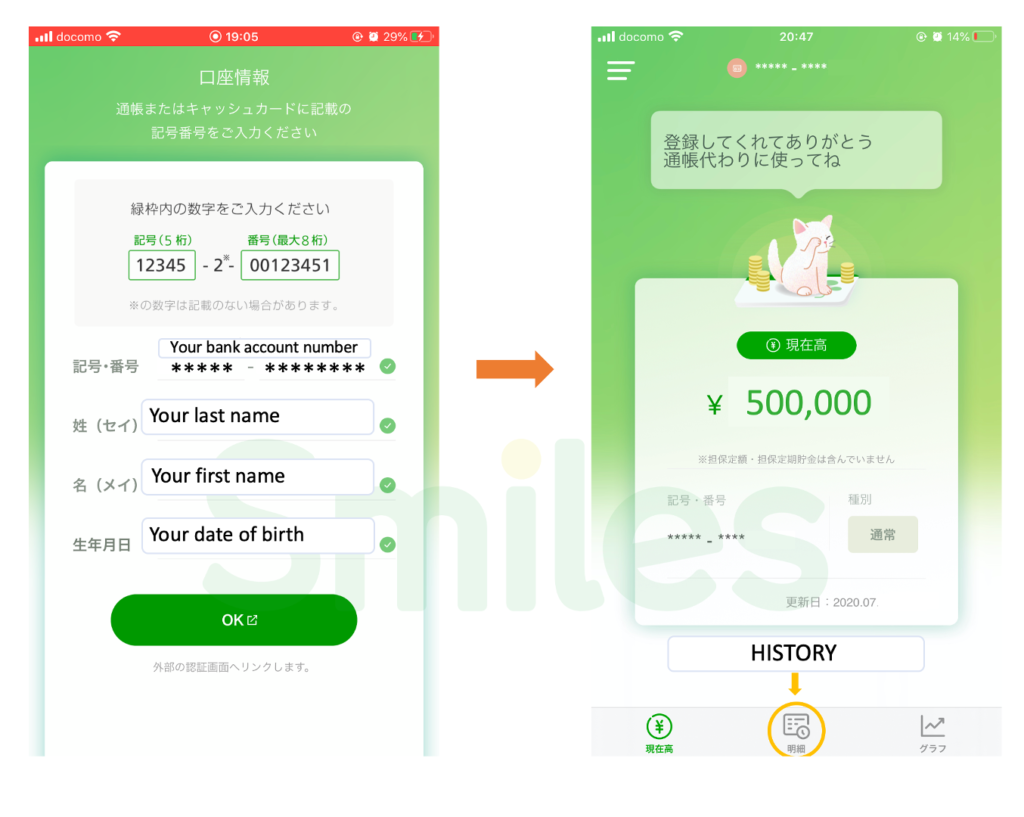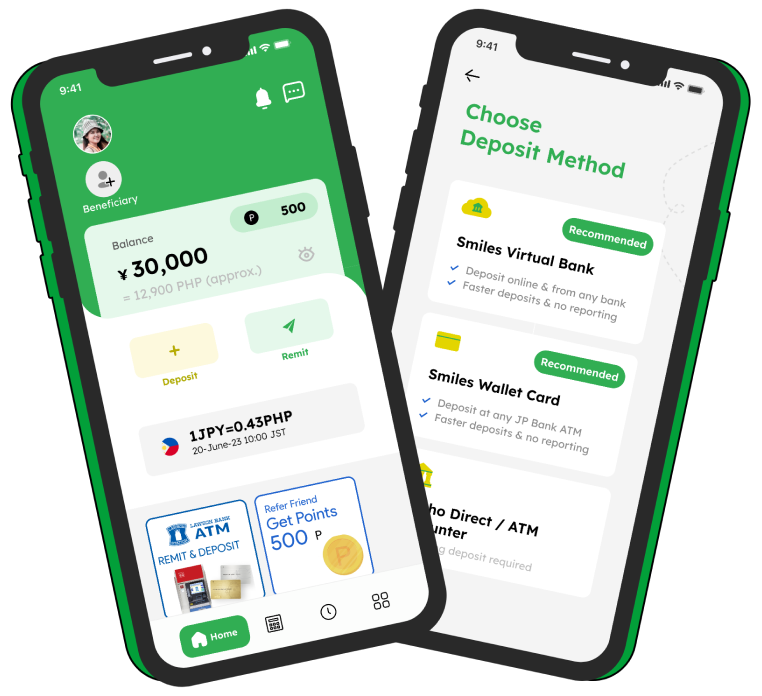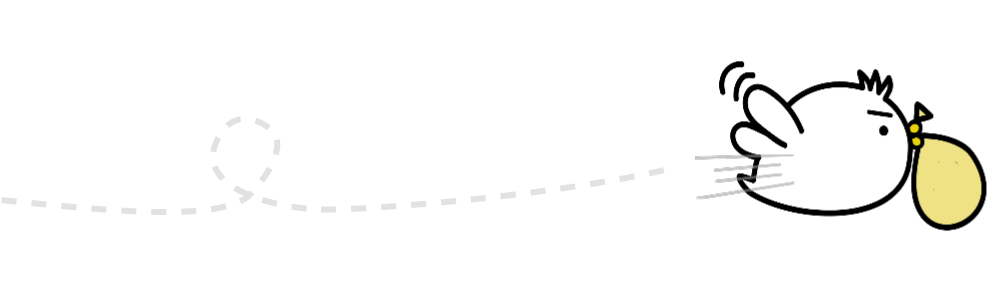How to log in your ゆうちょ通帳 (Yucho Tsucho)
Yucho
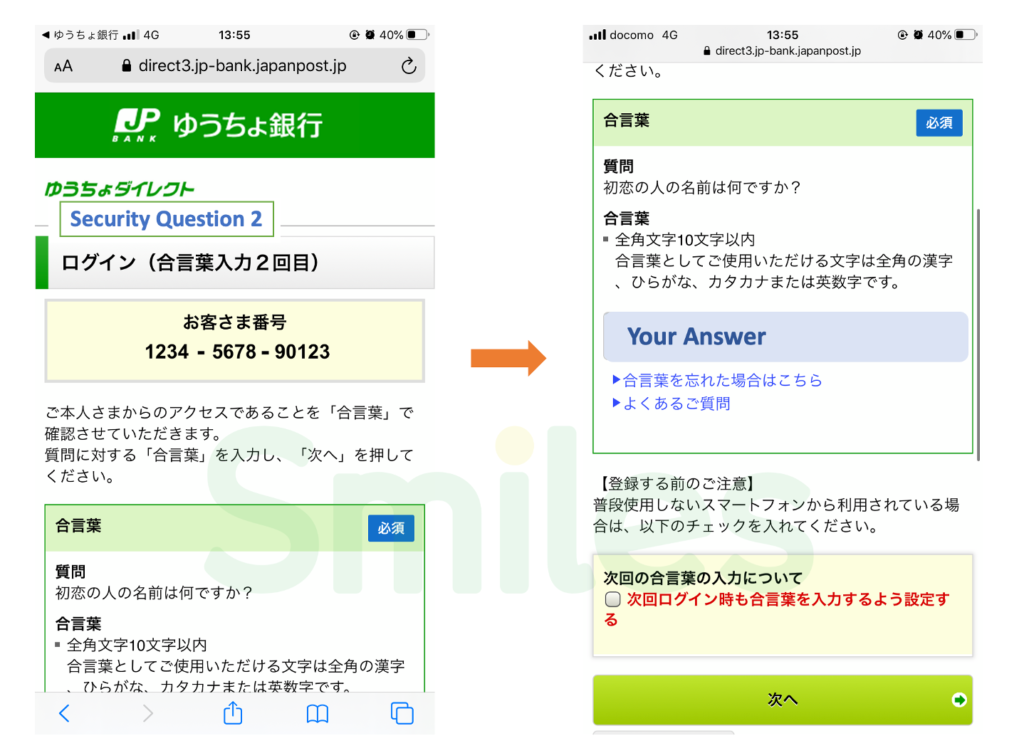
HOW TO LOG IN YOUR ゆうちょ通帳(YUCHO TSUCHO)
Since July 31, 2020, Japan Post Bank (Yucho) has officially stopped the application ゆ う ち ょ ダ イ レ ク ト (Yucho Direct). Instead, Yucho has released two new apps: ゆ う ち ょ 認証 (Yucho Ninshou) and ゆ う ち ょ 通 帳 (Yucho Tsucho).
To check your account information, let download the Yucho Tsucho app!
Step 1: Open the App Yucho Tsucho & sign in Yucho Direct.
Enter the customer code. > 次 へ

Step 2: Answer security question 1.
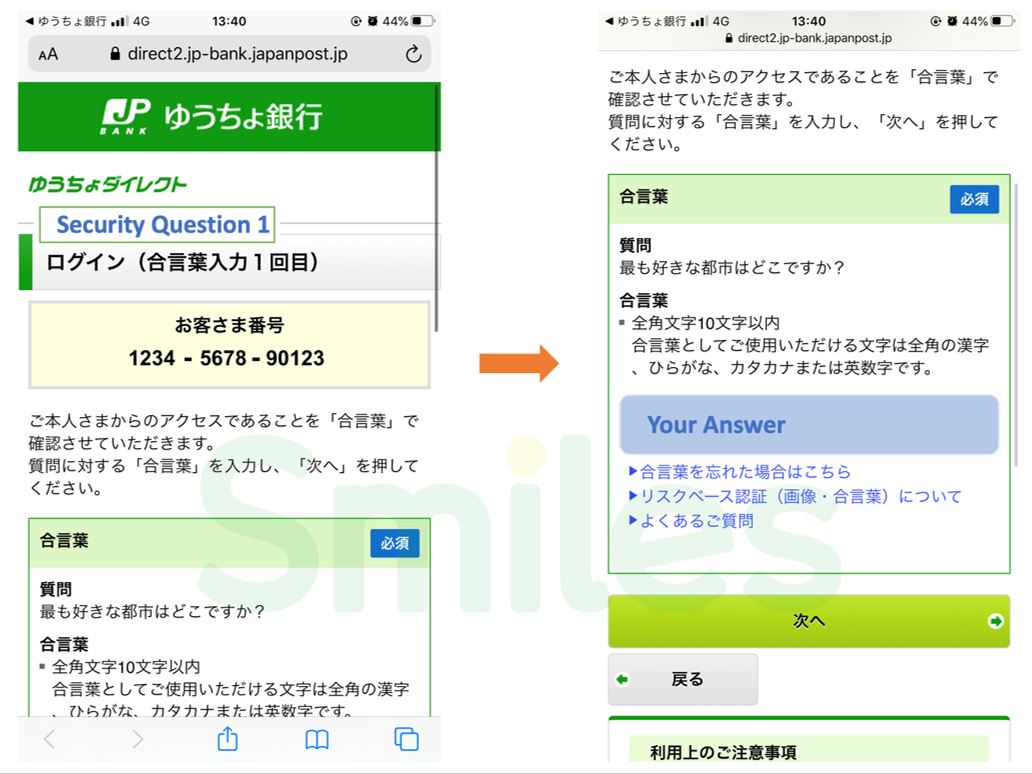
Step 3: Answer security question 2.
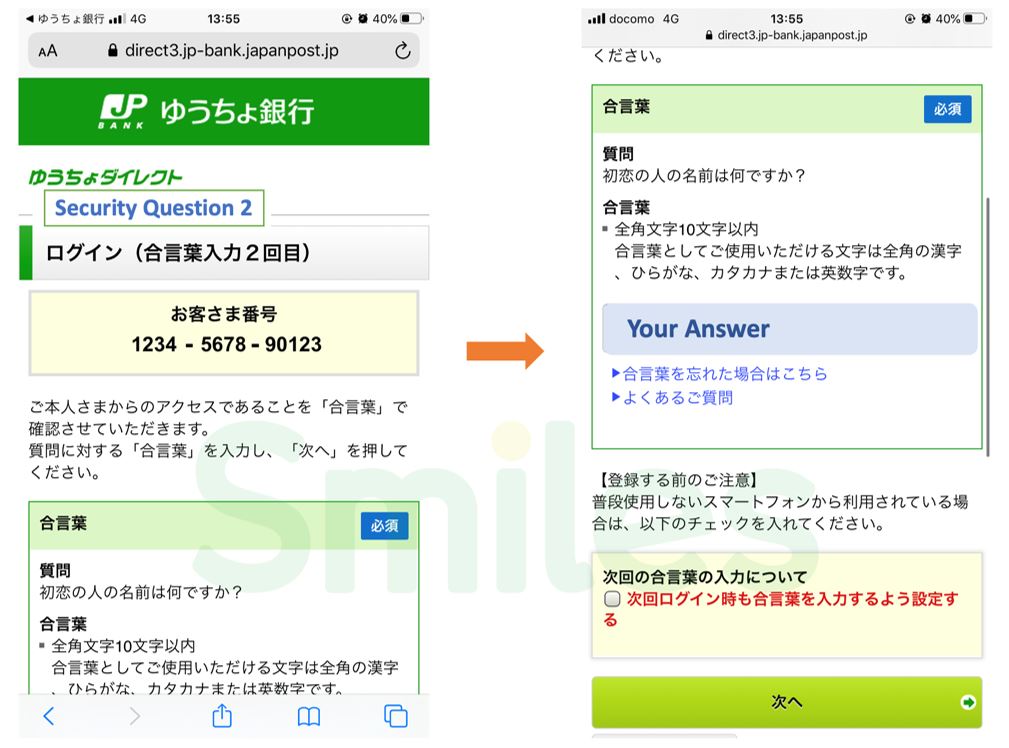
Step 4: Enter your password > Press ログイン button.
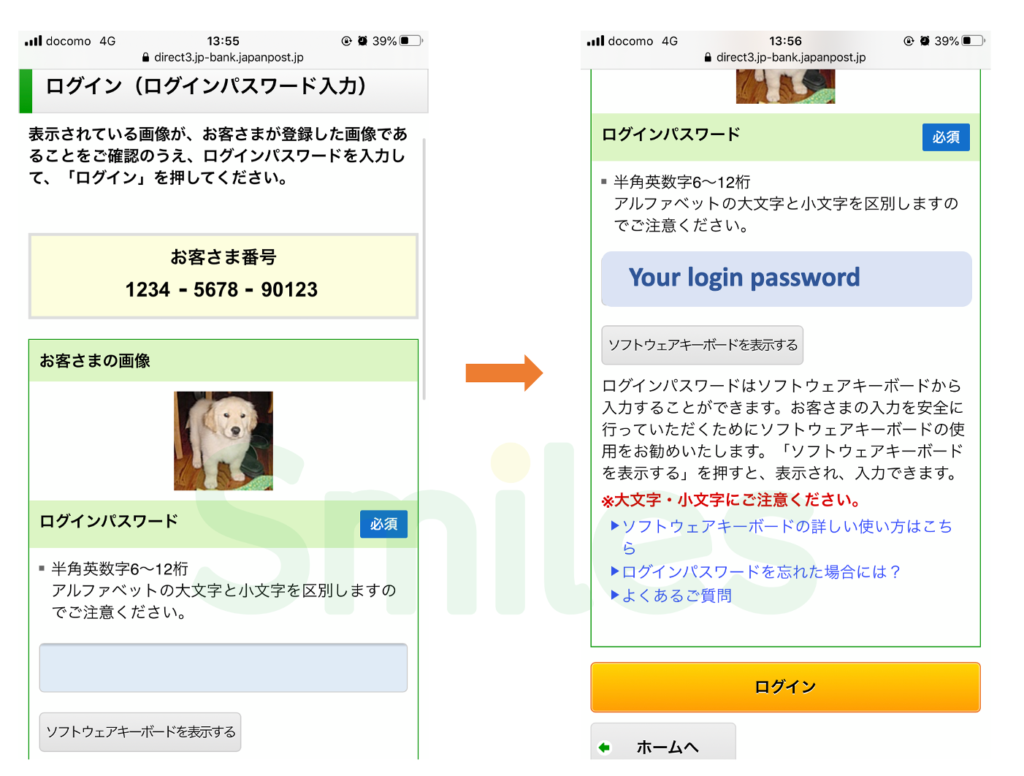
Step 5: Insert your bank account information as shown in the picture below.