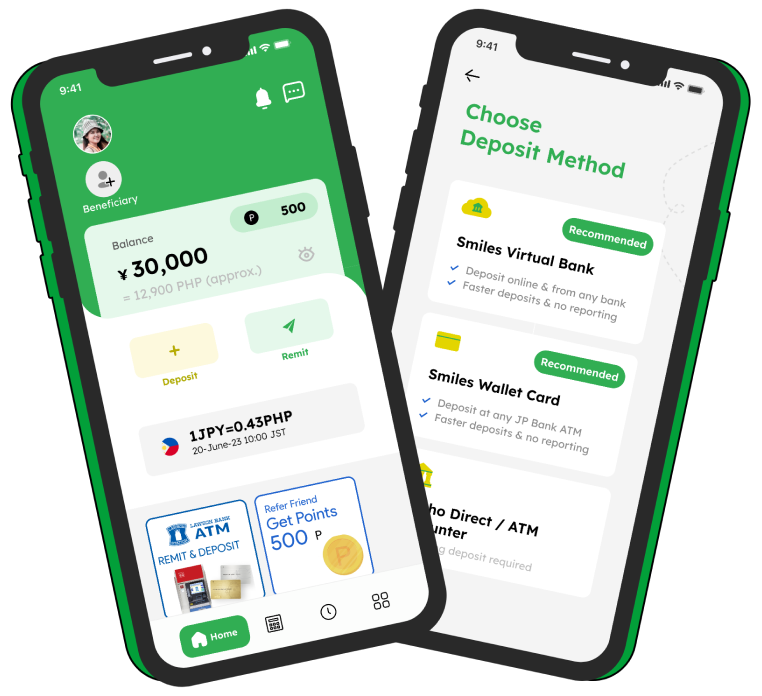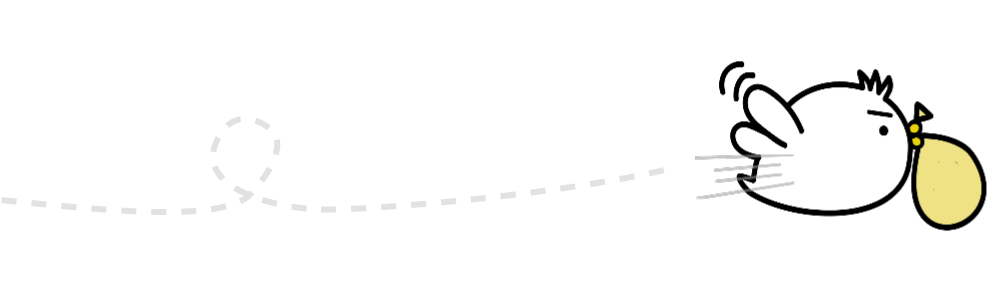How to register Yucho Internet Banking Yucho Direct ゆうちょダイレクト
Remittance
Yucho Internet banking or Yucho Direct ゆうちょダイレクト is not very popular among Japanese but actually this service is very affordable in term of service fee. Register Yucho Internet Banking as easy as other app services which provide additional verified steps by sending code to your mailbox. After verification, you can enjoy the convenience of the service and sometimes the amount of time to go to Yucho ATM is zero!
Please notice that the entire time for registering Yucho Internet Banking (Yucho Direct ゆうちょダイレクト) takes about 30 minutes then make sure no distraction as well as stable internet network.
#1. Sync Yucho Internet Banking

Your address on Yucho passbook synced to every of Yucho service accounts as well as Yucho Internet Banking. Which means Yucho automated verified your registration via mailbox and you have to make sure the same address on Yucho passbook. There are 2 ways to change address on Yucho Account:
- By Yucho Bank counter.
- By mail.
*Please disregard this step if the address on the Yucho Book is still the same current mailbox.
#2. Register Yucho Direct with browser

There are 15 steps to register and several steps to verify the Yucho Direct Account and Japanese refer instead of English. We suggest experiencing the register on desktop, laptop to make sure information is correct and safe. When you are ready to register Yucho Internet Banking please click Yucho Direct here and select [ ログイン ] for the procedure which takes about 30 minutes.
#3. Select “Yucho Direct” ゆうちょダイレクトのお申し込み (無料)

Select the page after homepage which is to register Yucho Direct ゆうちょダイレクトのお申し込 and 無料 means for free. This is the page to use for the verified step that Yucho sends to you PIN once you finish this register step. You can click on the orange button and keep going to the next step.
#4. Select Yucho Direct web-register
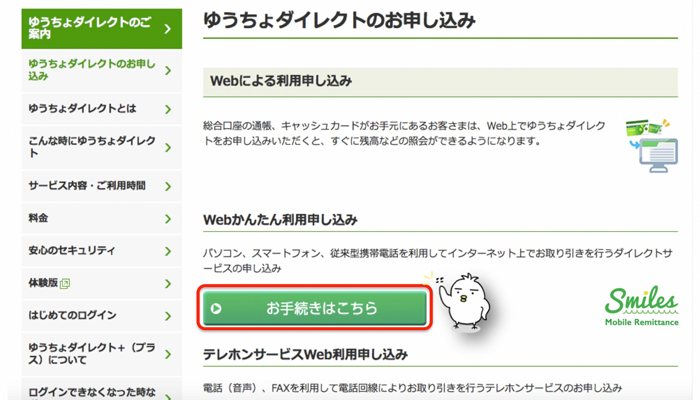
Click on the green button “お手続きはこちら” to register Yucho Direct via website. This is just an acknowledgement that you would procedure the register on web or telephone services. Regarding the termination of telephone-register service at Yucho Direct which will end on May 5, 2021 due to a decrease in the number of users and the number of cases handled.
#5. Items required for Yucho Direct Application
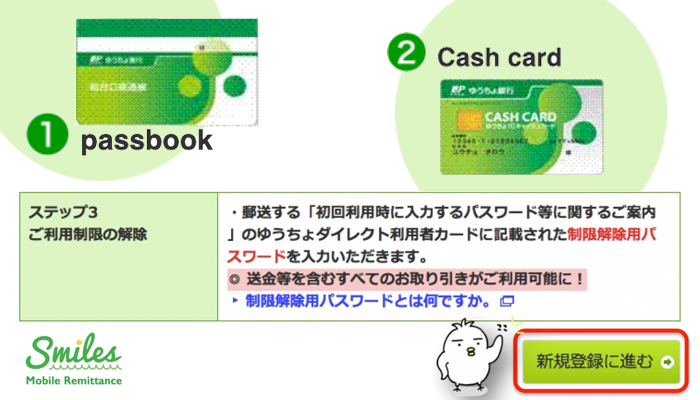
To apply for Yucho Direct, you need to print the final balance on your Yucho passbook and cash card PIN. When you are ready, select the light green button [ 新規登録に進む ] – Proceed to new registration for applying for new usage.
There are few notices that you should note:
- Step 1: Fill in the required information
- Enter your name, date of birth, account information
- Enter a 6 digit number of One Time Password (OTP) that was sent to your email.
- Step 2: Limited Start
- If you register the image and password, you can use it only for current amount inquiry and deposit / withdrawal statement inquiry.
- Some transactions such as current amount inquiry and deposit / withdrawal statement inquiry are now available!
#6. Fill in Yucho Direct form your information
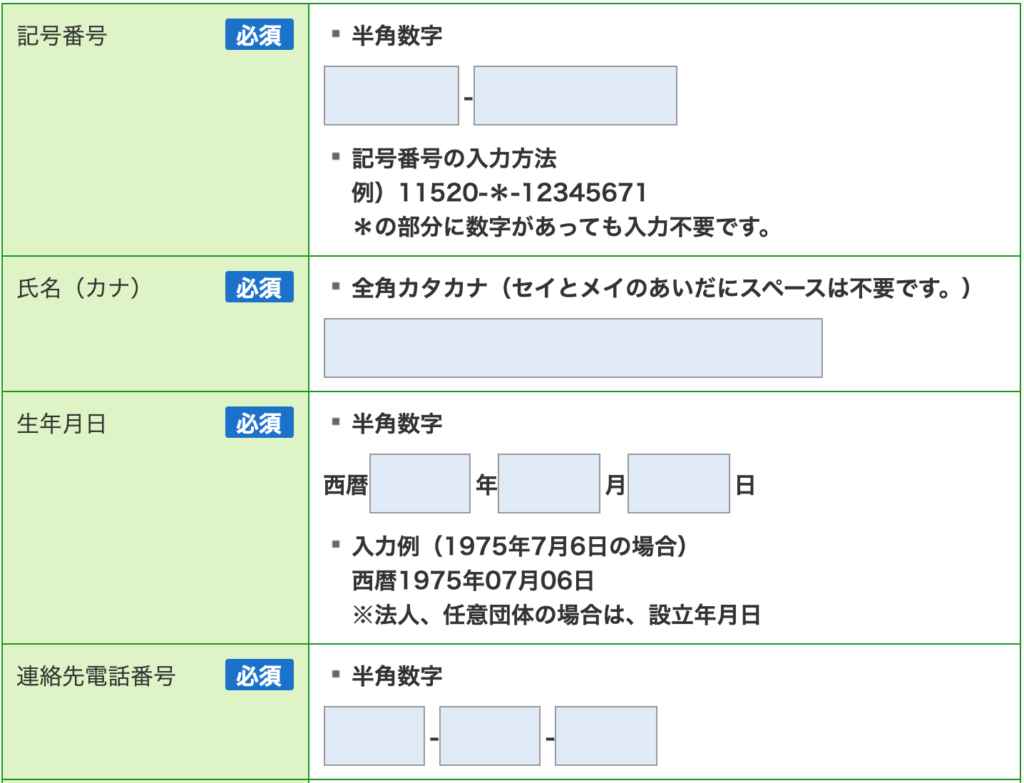
- Fill in as the same as the format of Yucho card number (11520 – 12345671).
- Enter your name written in your Yucho card.
- Birth of date format: Year / Month / Day.
- Mobile phone number.
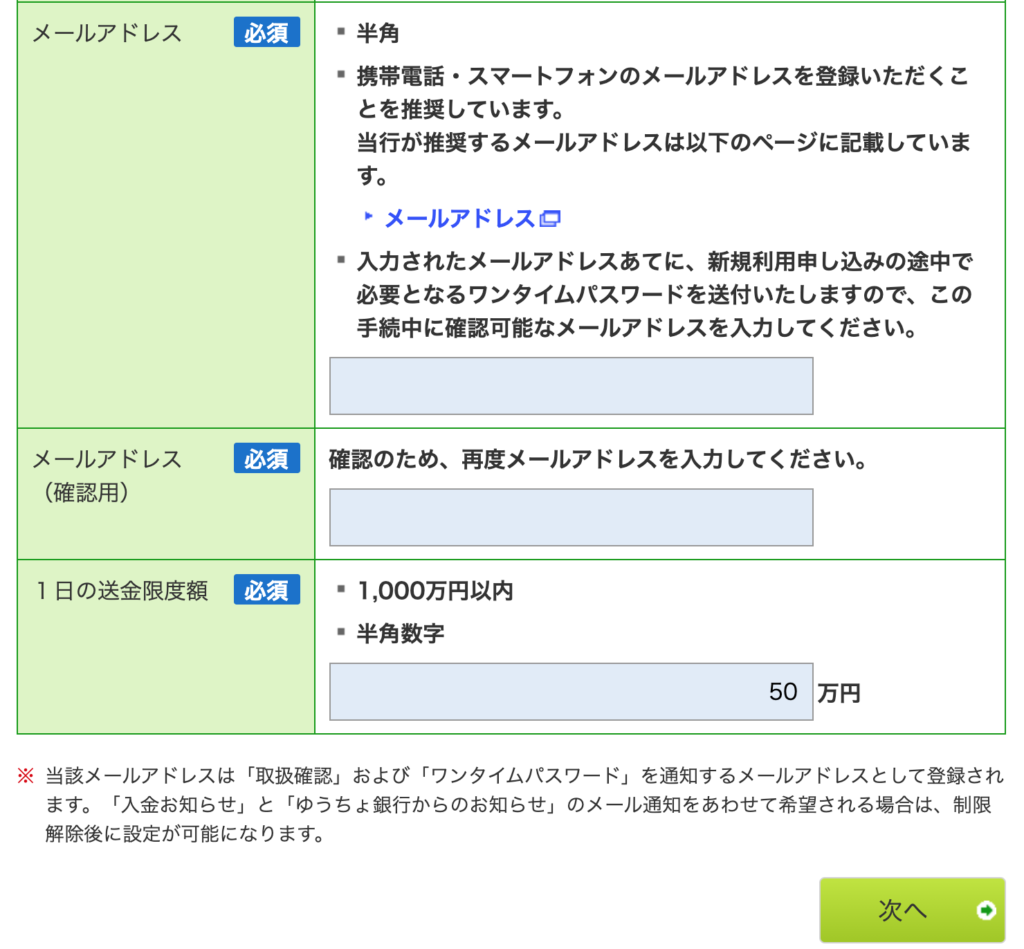
- Enter registration email to receive OTP later. Please note that Yucho only allows recommendation email by the Bank.
- Enter again email for confirmation.
- Fill in the amount of money you would make a transaction a day by a unit of thousand of Yen.
- Click 次へ to proceed further step.
#7. Fill in Yucho ATM Card Information
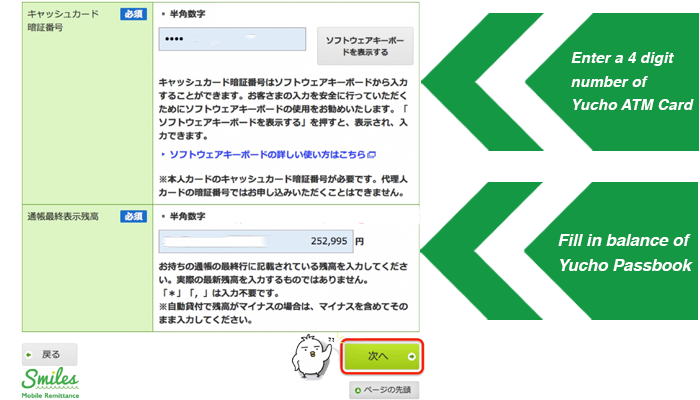
- Enter a 4 digit number of Yucho ATM Card.
- Fill in the amount of money in Yucho bank account as the same as Yucho bankbook.
- Select [次へ] to go to next step.
#8. Confirm Yucho Direct Account Information

If the information of Yucho Direct account is correct then select [次へ] to go the next step.
#9. Confirm mailbox address to verify Yucho Direct

As mentioned in step 1, the mailbox address needs to be assured as the same as an ID and Yucho account. Otherwise, you need to stop registering and back to the first step to change the address.
#10. Confirm email address for Yucho Direct OTP

This email will be used in case you are notified each time you make a new transaction on Yucho Direct. You can change new email by selecting the button or click green button [次へ] to get OTP via the email.
#11. Verify Yucho Direct OTP

Verifying Yucho Direct OTP by open email box and get a 6 digit number, fill in the box and select [次へ] to go further step.
#12. Set your own Yucho Direct Password
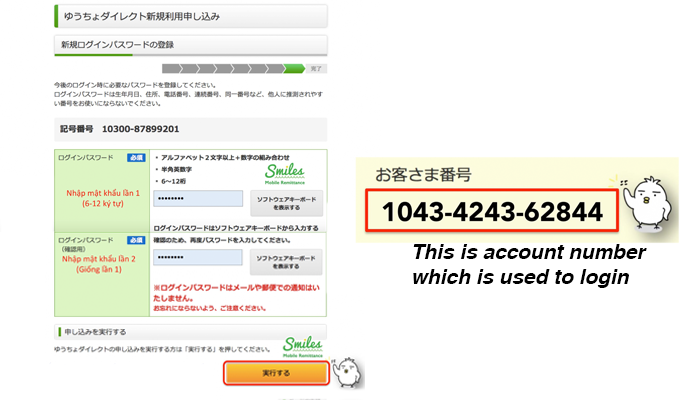
* Please be noted that this step is very important for your own account information. Do not share any information for others as well as remember the information.
Set a strong password for your Yucho Direct account from 6 to 12 numbers, characters, should be used Capitalize or specialized character for safe but easy to remember. Please note that this password will be used each time you log-in to make a new transaction >> Select [ 実行する ] after that, click [ はい ] on popup screen to have your account login number.
#13. Customer Number of Yucho Direct
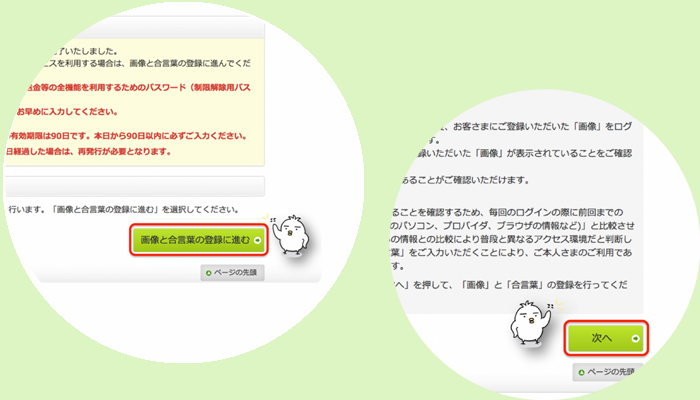
This step shows information of your account such as customer number and policies which you can skip by click [ 画像と合言葉の登録に進む ] and [ 次へ ] to procedure further.
#14. 2 steps verification
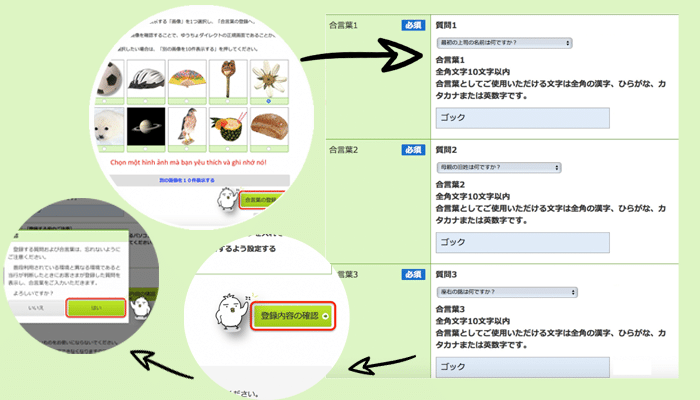
2 steps verification to prevent hack purpose or in case you need to change/renew your password. For these protection questions, you can choose simple, easy to remember but the answers do not need to be relevant to the question. After answered, select [ 登録内容の確認 ] and [ はい ] on the popup screen.
#15. Confirm 2 steps verification methods
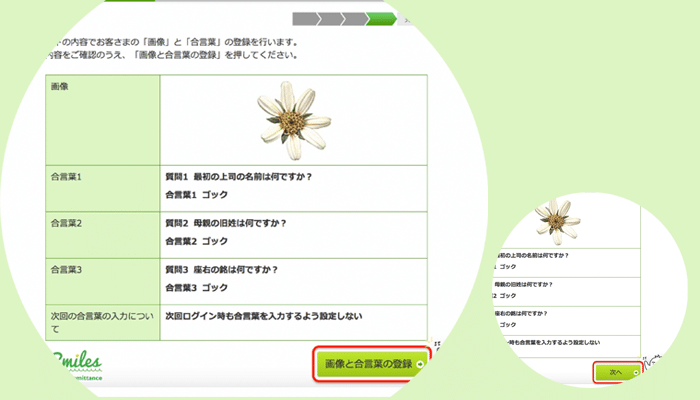
This step just for confirmation of the verification methods that applied to your account, select
[ 画像と合言葉の登録 ] >> [ はい ] >> [ 次へ ] to go further step.
#16. Final step of register Yucho Direct
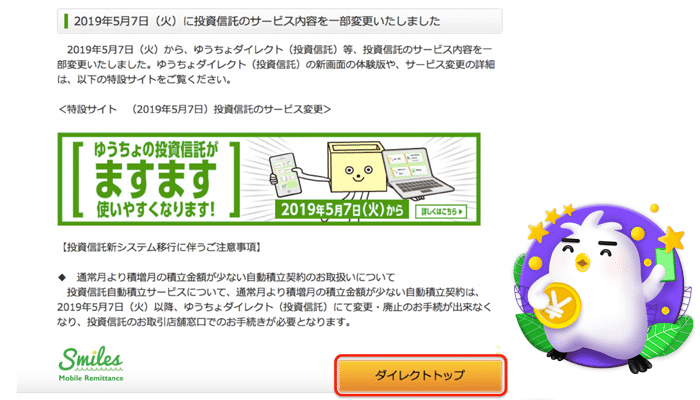
Please be noticed that this is just the final step of registering for a Yucho Direct account. You need to wait for a couple of days to receive a PIN to verify an account via mail.