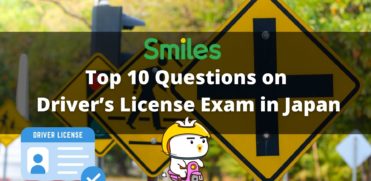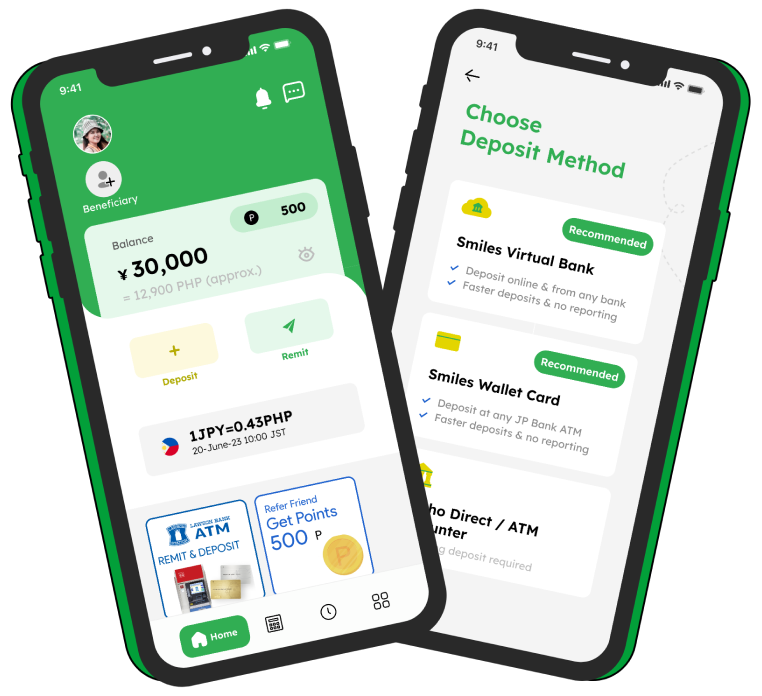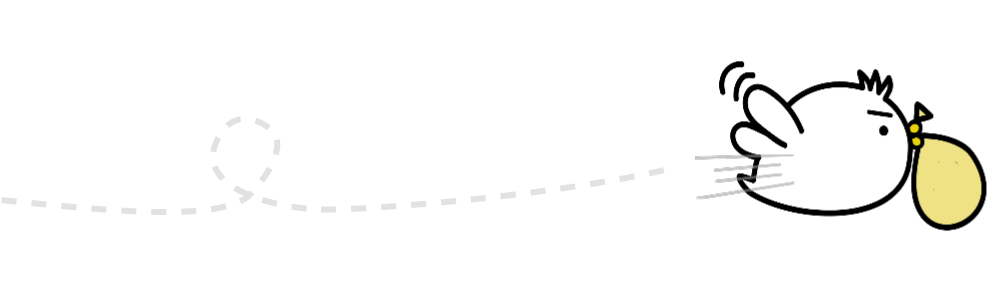10 Easy Steps on How to use My Number Card at Combini Printers
Documents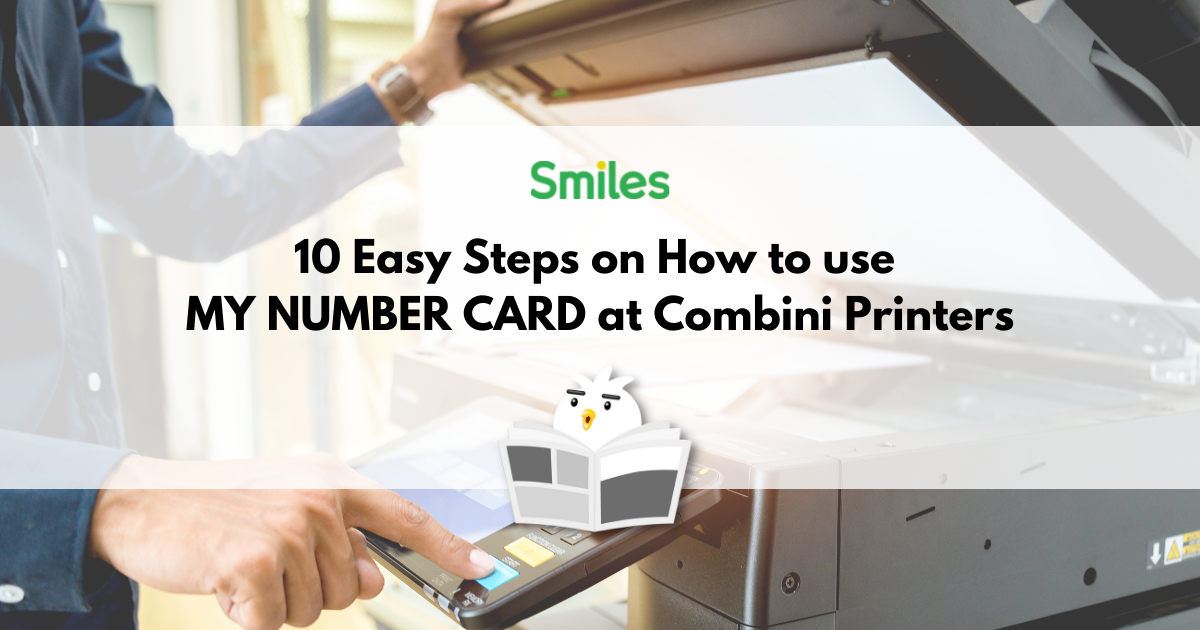
Did you know that you can get official certificates and documents faster and cheaper by using your My Number Card at convenience stores (also known as combinis) in Japan? In this blog, we will teach you step-by-step how to obtain official documents from combini printers when you’re using your My Number Card.
How to use a printer at the combini with the My Number Card
1. Before you start using the printer from the combini using your My Number Card, you must check if your My Number Card is expired or not (as highlighted in the red box in the image below). If your My Number Card is expired, you must renew it by bringing it to your city hall.

2. After you find the combini printer, select the “行政サービス” option from the menu list displayed on the printer’s touch screen. All printers will look different in terms of design but the content is mostly the same.
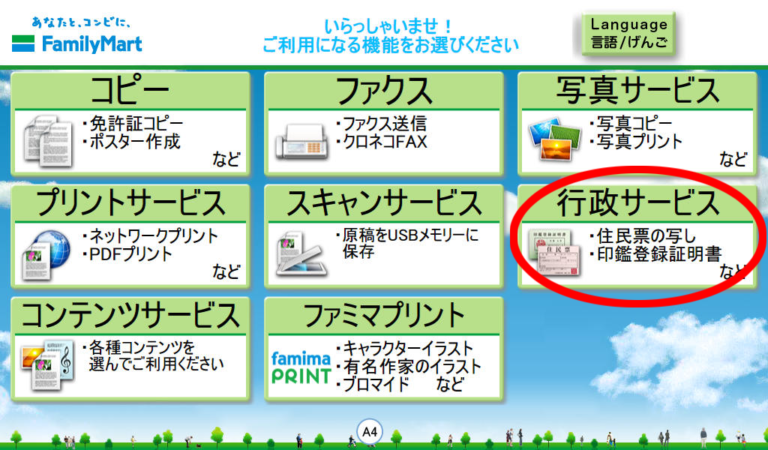


3. Choose the “証明書交付サービス(コンビニ交付)” option to confirm that you want the certificate-obtaining service on the printer.
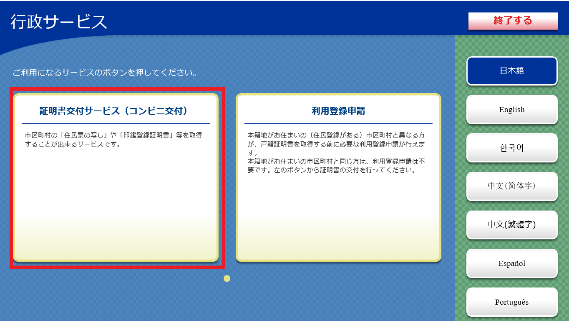
4. The screen will ask you to put your My Number Card on the card reader and wait for it to be scanned. The card reader may be lit up somewhere on the printer.
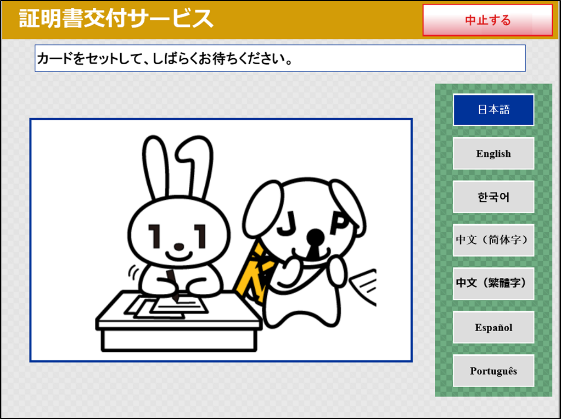
5. Select the certificate issuance city by tapping on the first “お住まいの市区町村の証明書” button.
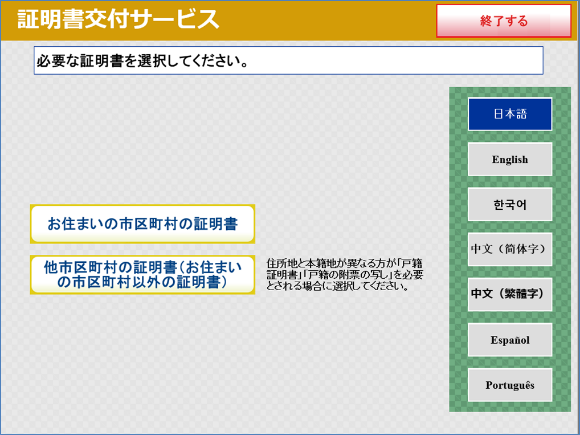
6. Enter your four-digit passcode.
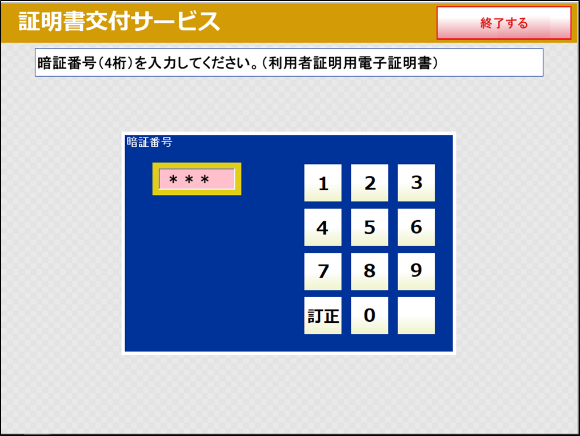
7. Remove the My Number Card from the card reader once you’re indicated to do so.

8. Choose the official certificate or document that you want to obtain. The screen will give you the following options listed in the image below.
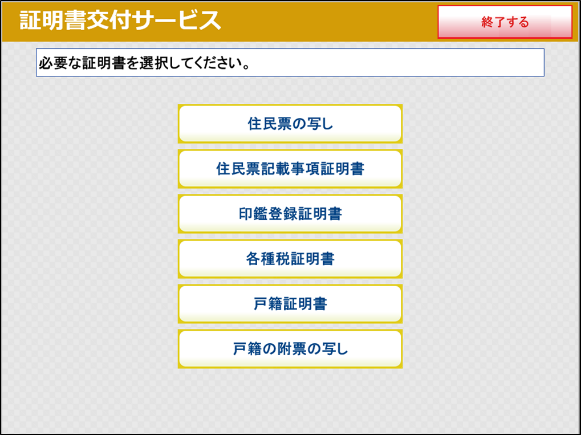
9. Enter the quantity of copies you need. The maximum number of copies you can obtain at one time is ten.
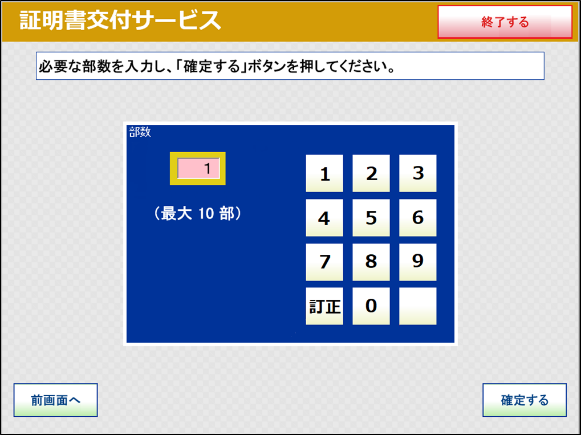
10. Please make sure that the certificate that you will get is correct by checking the list displayed below.
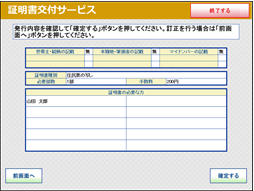
After you’ve finished the process, you will need to pay what the printer charges. They accept cash so please prepare coins to insert in the printer.
Instead of visiting the city hall every time you need to retrieve an official document or certificate, we think it’s best to use your My Number Card to obtain them at a nearby combini printer. It’s faster and cheaper. If you don’t have a My Number Card and you’re interested in applying for one, visit your city hall. It usually takes a few months to receive it, but we recommend you to apply for a My Number Card.
Related articles:
Steps On How To Transfer Money in Japan via ATM
How to register Yucho Internet Banking Yucho Direct ゆうちょダイレクト