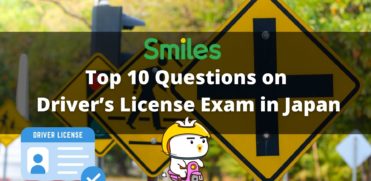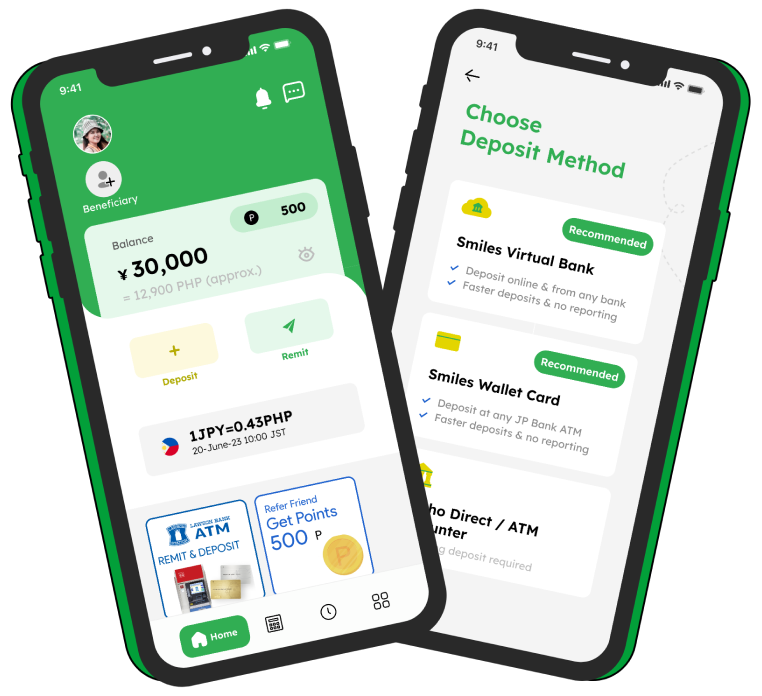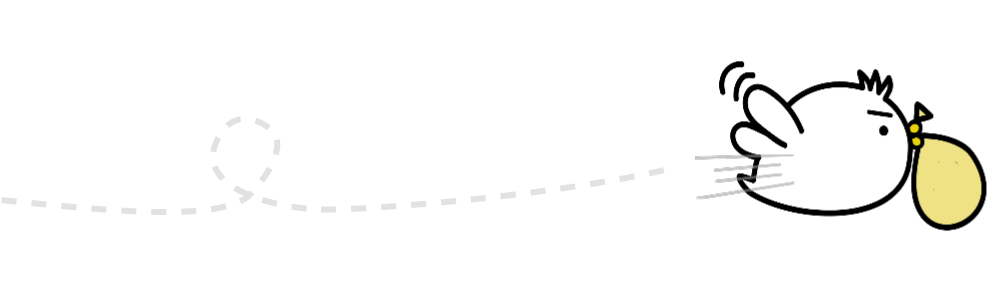Instructions on Amazon Mastercard Japan Application
ShoppingTable of contents
Application Page
PDF Guideline
Application Page
PDF Guideline
Are you wondering how to earn more points on your purchases on Amazon Japan? Or are you considering what credit card you should have while you’re living in Japan as a foreigner? Amazon Mastercard may be the perfect fit for you.
With Amazon Mastercard, you can not only earn Amazon points back, but you can also make your shopping experience easier and more convenient. There are two types of cards you can apply for, including Amazon Mastercard Classic and Amazon Mastercard Gold. You can apply for both types online in minutes and receive the card within a week after submitting your application. Follow the six steps listed below to apply for an Amazon Mastercard Classic credit card!
See more Amazon Mastercard guide (English)
See more How to apply for a Rakuten credit card
Amazon Mastercard Benefits
- No annual credit card fees for the first year. For the following years, a free annual fee is applicable only if you use the Amazon credit card at least once a year.
- With an Amazon Mastercard Classic, non-Prime members can earn 1.5% back and Prime members can earn 2% back on your purchases (1 point = 1 yen) when they shop on Amazon Japan’s site.
- In the case of shopping on Amazon Japan’s website with an Amazon Mastercard Gold, both non-Prime and Prime members can earn 2.5% back on their purchases (1 point = 1 yen).
- For transactions on sites other than Amazon, both Amazon Mastercard Gold and Classic members can earn 1% back on their purchases (1 point = 1 yen).
- Payments are simply convenient when you’re shopping on Amazon.
Amazon Mastercard has bonus features
- Touch payment with ID card
- ETC (convenient expressway toll payment function)
- Family cards (additional cards)
- VPASS: Internet banking
- Friendly customer service
Amazon Mastercard’s qualifications
Amazon Japan members can sign up for either Amazon Mastercard Classic or Amazon Mastercard Gold. Detailed conditions are as follows:
- Amazon Mastercard Classic: the applicant must be 18 years old or older (excluding high school students, which requires parental consent in some cases).
- Amazon Mastercard Gold: the applicant must be 20 years old or older and have a stable income.
6 steps to fill out the Amazon Mastercard application
Step 1: Sign up with basic information
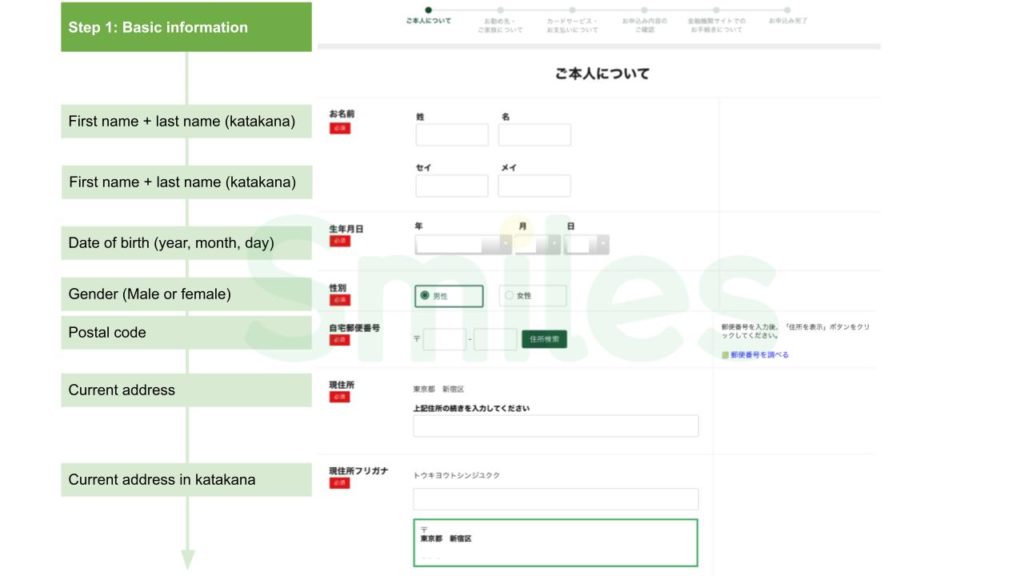
Visit the registration link HERE and tap the [今すぐ申し込む]button.
In the first step, you need to enter the following info:
- お 名 前
- 姓: First name (Kanji/Katakana)
- 名: Last name (Kanji/katakana)
- セイ: First name (Katakana)
- メイ: Last name (Katakana)
- 生年月日: Date of birth (year-month-day order)
- 性別: If male, choose “男性”; if female choose “女性”
- 自宅郵便番号: Postal code
- 現住所: Building/home address, room number (if applicable)
- 現住所フリガナ: Address in katakana (example: 東京都千代田区丸の内1-2-3, ABCビル123号 → トウキョウトチヨダクマルノウチ1-2-3, エービーシービル123ゴウ)

- 電話 番号
- 携帯電話: Enter mobile phone number
- 固定電話: Enter the landline number
- メールアドレス: Enter email address
- 確認のため、もう一度ご入力ください: Re-enter the previously entered email to confirm the correct email
- メール配信先: Choose one of the following two devices you use to receive emails:
- PC(含むタブレット端末):computer, tablet
- スマートフォン: smartphone
After completing the above information, click on the “次へ” button
Step 2: Occupation and family information
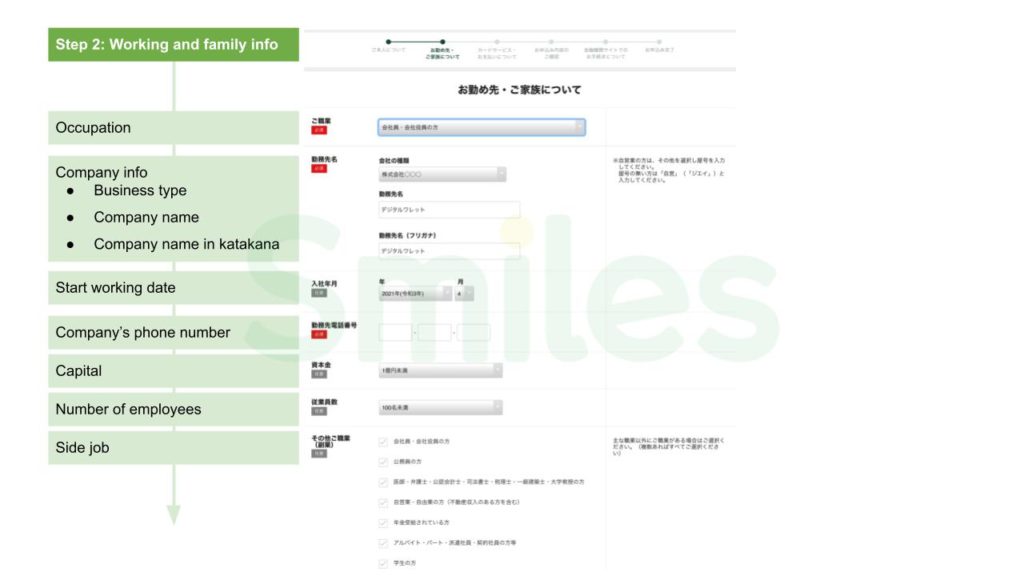
- ご職業: Choose one of the following occupations
- Employee
- State official
- Person working in healthcare, law, notary accounting, tax, construction, or as a university lecturer
- Self-employed, freelancer (including those with income from real estate)
- Dispatched employee
- Part-time employee, contract worker
- Someone receiving pensions
- Unemployed (no recurring income)
- Student
- 勤務 先 名
- 会社の種類: Type of company
- 勤務先名: Company name
- 勤務先名(フリガナ: Company name in katakana)
- 部署名(出向先名): Department
- 役職名: Name of your job position
- 入社年月: Date of joining the company
- 勤務先郵便番号: Workplace postal number
- 勤務先電話番号: Workplace phone number
- 本社代表電話番号: Company headquarters’ phone number
- 資本金: Capital
- 従業員数: Number of employees in the company
- その他ご職業(副業): Side job

- 個人事業者: Check if you’re self-employed
- 年収: Annual income
- 預貯金額: Total savings
- 世帯ご家族 (Information households)
- ご本人:You are head of the household (世帯主) or not head of the household (非世帯主)
- 世帯人数: Number of family members
- 配偶者:With a spouse (あり) or without a spouse(なし)
- ご家族と:Living with family (同居) or not living with family(別居)
- 子供:You have children (あり) or you do not have children(なし)
- お住まい: Type of apartment you live in
- 自己所有持家(住宅ローン契約有): Self-owned house (with mortgage contract)
- 自己所有持家(住宅ローン契約無): Spouse-owned house (with mortgage contract)
- 配偶者所有持家(住宅ローン契約有): Spouse-owned house (with mortgage contract)
- 配偶者所有持家(住宅ローン契約無): Spouse-owned house (no mortgage contract)
- 賃貸(家賃支払有): Rent (with rent payment)
- 賃貸(家賃支払無): Rent (no rent payment)
- 社宅・寮(家賃支払有): Company housing/dormitory (rent payment available)
- 社宅・寮(家賃支払無): Company housing/dormitory (no rent payment)
- その他(住宅ローン契約有・家賃支払有): Others (with mortgage contract, with rent payment)
- その他(住宅ローン契約無・家賃支払無): Others (no mortgage contract, no rent payment)
- 居住年数 (Number of years living in the place mentioned previously):
- 1年未満 (less than 1 year)
- 1年以上5年未満(more than 1 year, less than 5 years)
- 5年以上10年未満 (more than 5 years, less than 10 years)
- 10年以上 (more than 10 years)
- 国籍: Nationality
- 在留資格: Status of residence in Japan (as indicated on your residence card)
- 在留期間: Expiry date of your residence card
Step 3: Choose the built-in features in the Amazon credit card and link your bank account
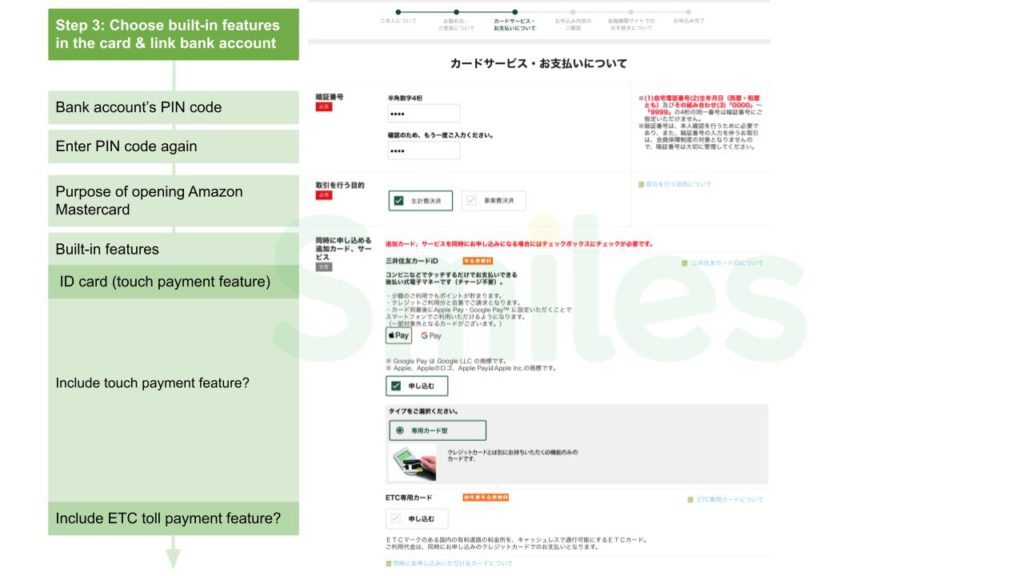
- 暗証番号: Enter a four-digit password for your Amazon Mastercard. Please note that the four digits must not be the same as your phone number, date of birth, or a sequence of numbers from 0000 to 9999.
- 取引を行う目的: Choose a purpose of applying for the Amazon credit card:
- 生計費決済:Used to pay for living expenses
- 事業費決済:Used to pay for work expenses
- 同時に申し込める追加カード、サービス:Register for built-in features
- 三井住友カードID:To register for the ID card (touch payment feature), select “申し込む.” If you do not want to register, please skip this section.
- ETC 専用カード: To register for ETC toll payment for highways, select “申し込む.” If you do not want to register, please skip this section.

- 家族カード:Issue additional Amazon credit cards for family members. To register, select 入力要件に同意し申し込む. If you do not want to register, select 申し込まない.
- お借入希望枠:Select a monthly credit limit you want. You will choose the credit limit for both domestic payment (国内) and overseas payment(海外) at the same time.
- 借入状況: Amount of debt you currently have. If you have no debt, you can enter 0件0万円.
- 運転免許証もしくは運転経歴証明書保有の有無:If you have a driver’s license, select “あり.” If you don’t have a license, select “なし.”
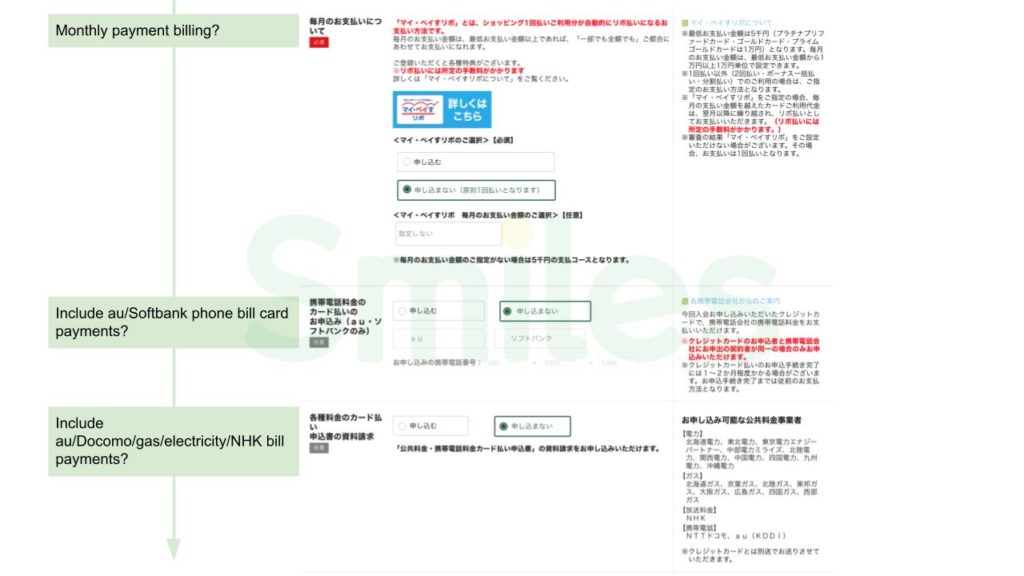
- 毎月のお支払いについて:Choose whether or not you want to enroll in the monthly payment system. We recommend choosing マイ・ペイすリボを申し込まない.
- 携帯電話料金のカード払いのお申込み: Register to pay au/Softbank phone charges with Amazon Mastercard.
- 各種料金のカード払い申込書の資料請求:Register to pay Docomo/au phone charges and other fees (electricity, gas, NHK charges) with Amazon Mastercard.
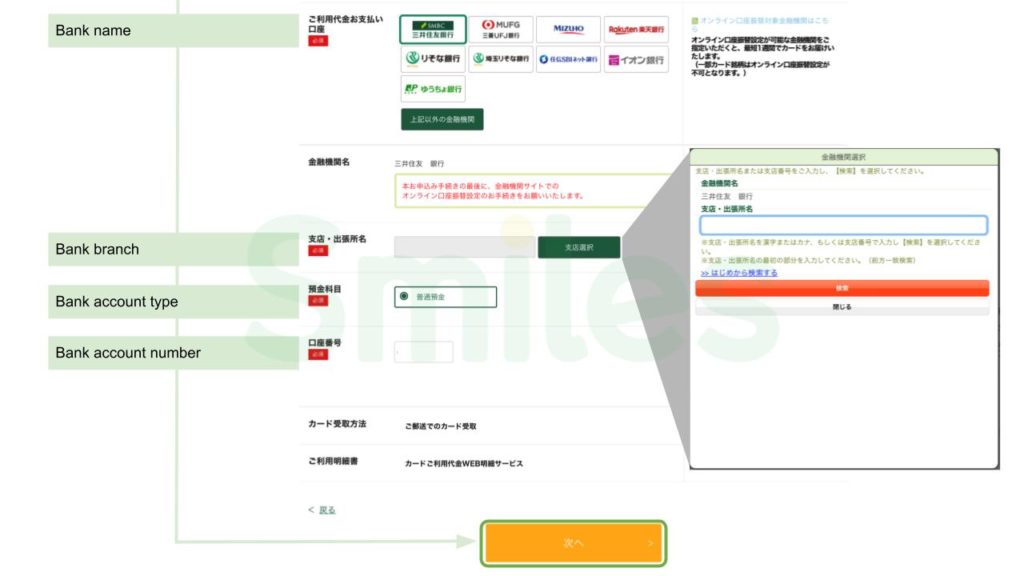
To link your bank account with an Amazon Mastercard Classic, you will need to provide the following information about the bank account:
- ご利用代金お支払い口座:Bank name (if the bank name is not one of the nine options listed, select “上記以外の金融機関” and select the name of the bank you are using.
- 支店・出張所名:Enter the location of the bank branch. Proceed by selecting “支店選択” and search for your bank branch.
- 預金科目:Select a bank account type.
- 口座番号:Enter your bank account number.
Once you’re finished, click on the “ 次へ” button.
Step 4: Confirm your information

Confirm all of the information you just inputted above. If there are any mistakes, you can correct the information by selecting “訂正する.”
If the information is correct, please select “この内容で送信する” to submit the application and move on to the next step.
Step 5: Link your bank account with Amazon Mastercard

You will need to link your bank account with your Amazon Mastercard again. Please note that you will only be able to complete this step if you are currently using an internet banking service for your banking account.
If you can use internet banking, select “同意して次へ” to be directed to the bank’s system and complete the procedure.
If you cannot use internet banking, you will need to register for the internet banking service at the bank counter first.
Step 6: Complete Amazon Mastercard registration
You are all set! Your application will be assessed and if there is no problem, you will be able to receive your Amazon Mastercard Classic within a week.
Smiles has just guided you through six steps to apply for an Amazon Mastercard Classic. With many attractive incentives and convenient features, the Amazon credit card may become an ideal payment method when it comes to online shopping, especially when you’re shopping on Amazon Japan.