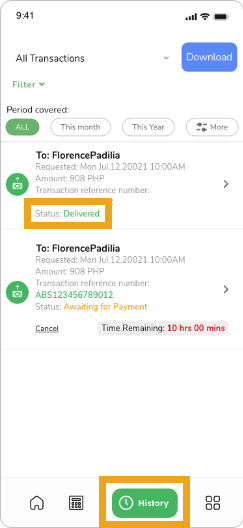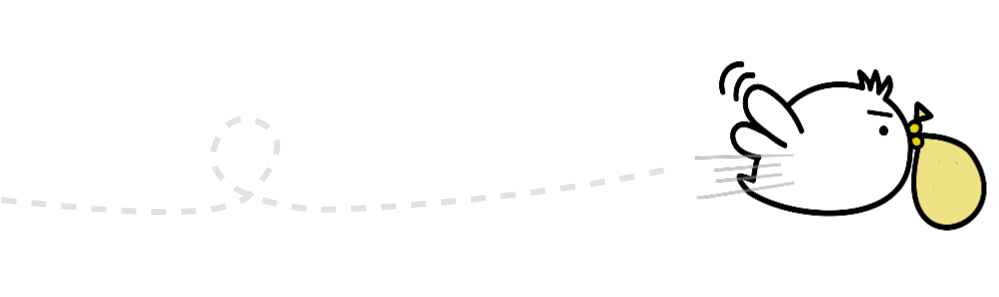1. Select one of your pending tasks on the homepage
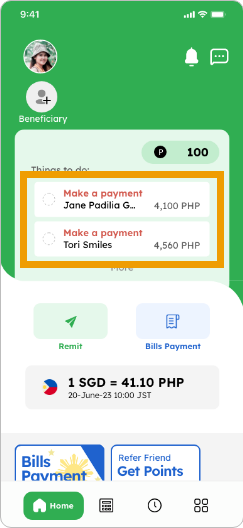
2. Scan QR code to make a payment. We will proceed with your remittance once your payment is confirmed.
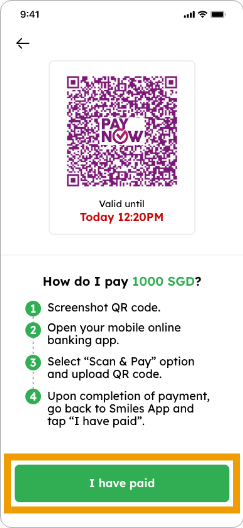
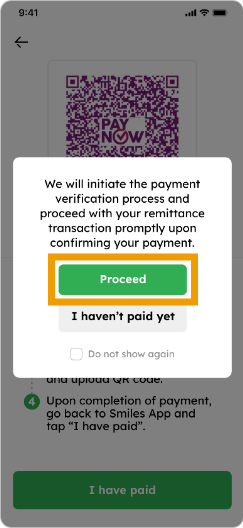
3. Immediately after your transaction has completed, the status will be displayed as “Delivered.” You can check by tapping on “History” on the home screen of the app.