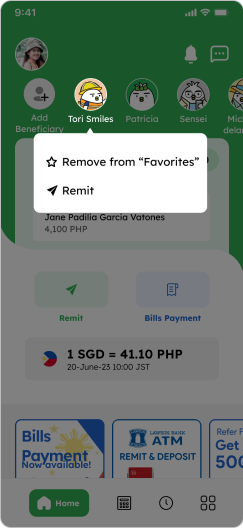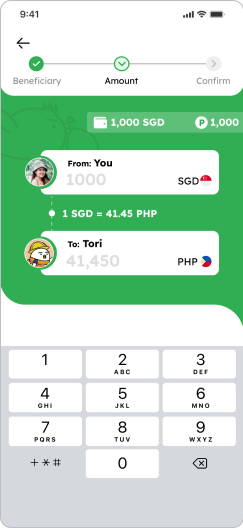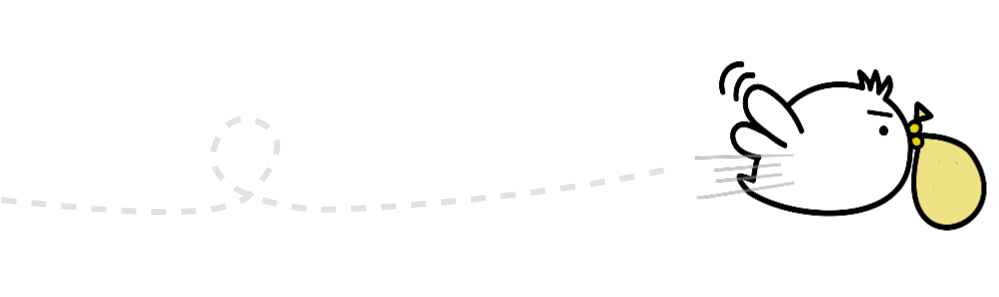1. Tap “Add Beneficiary”
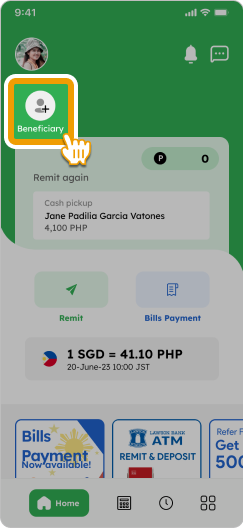
2. Select the destination your beneficiary will receive money
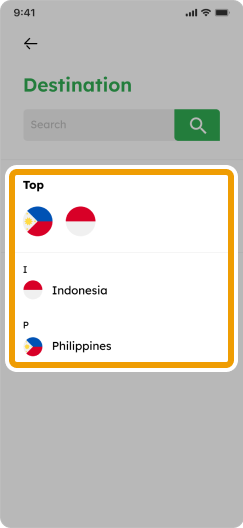
3. Select Smiles as a remittance method
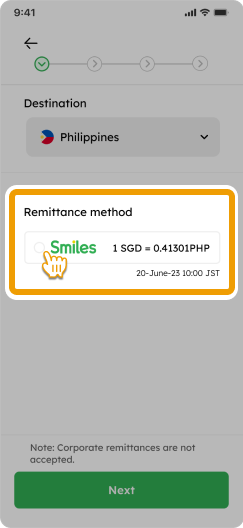
4. Select how your beneficiary would like to receive money and input/select the details
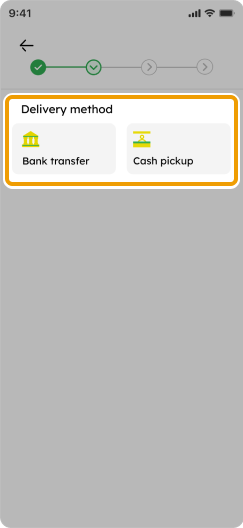
5. Input rest of beneficiary’s info and tap “Final review”
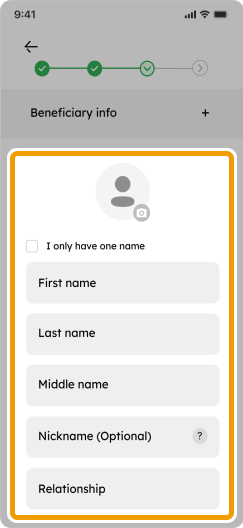
6. Confirm info and tap “Next”
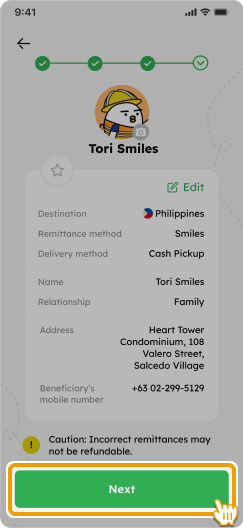
7. If you agree with “FRAUD” reminders, please tap “OK” and complete process
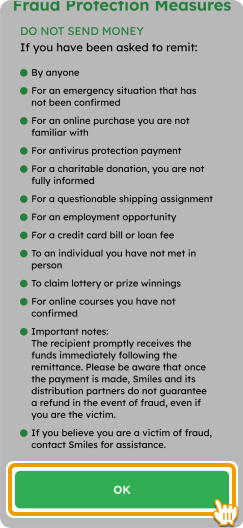
8. You have successfully added a beneficiary! Optionally add them as a “Favorite” to your home screen by checking the box.
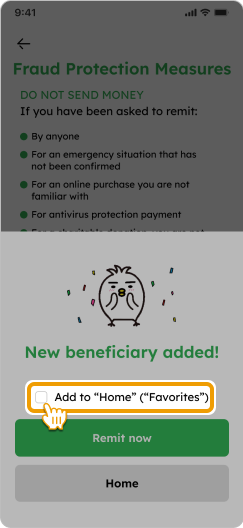
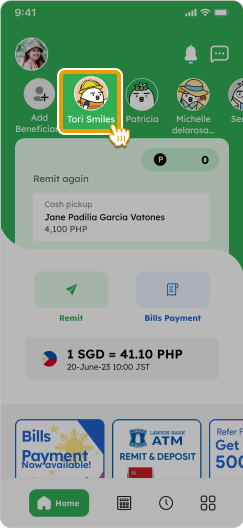
Add beneficiary to the home screen
Add your favorite beneficiaries to the home screen for faster transactions!
1. Go to your beneficiary list
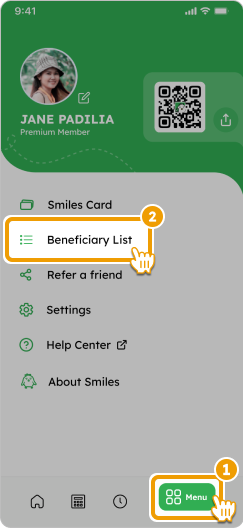
2. Select the beneficiary
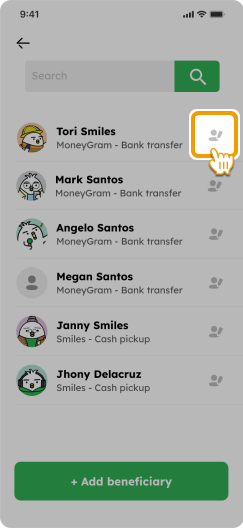
3. Tap on the star to add the beneficiary as a “Favorite” to your home screen
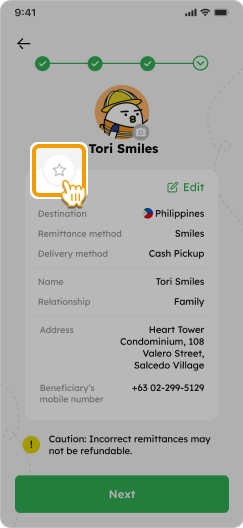
4. You can now remit faster by tapping on your beneficiary icon
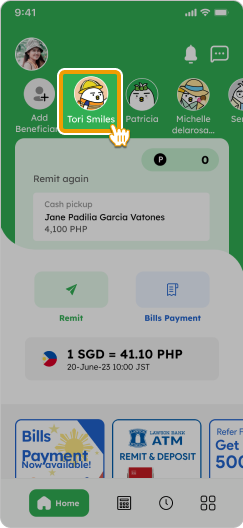
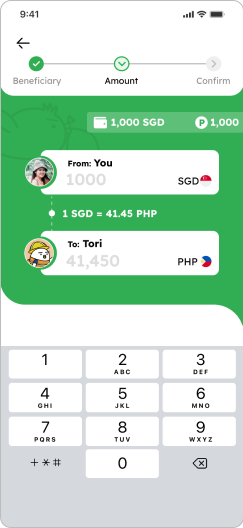
Smiles Tips!
Tap and hold the beneficiary icon to either remove it or remit funds.