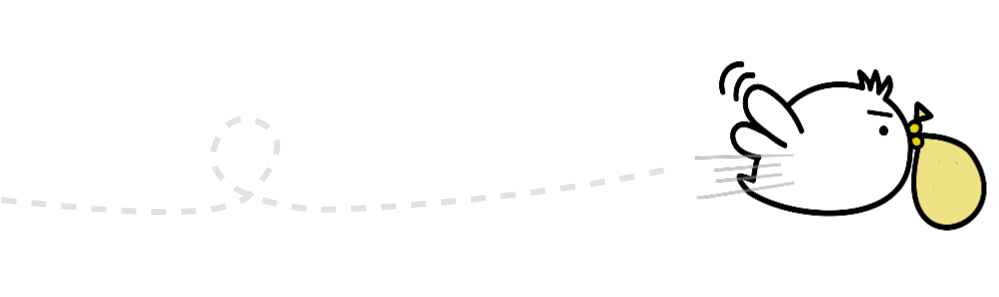2 ways to receive money
How to do cash pickup

Receive notification
After you remit, you will be notified via the Smiles app when the money is ready to be picked up.

Go to pickup location
Beneficiary needs:
- Reference number*
- Remit Amount*
- Remitter’s name*
- ID document
*Shared by the remitter

Receive money
After your beneficiary receives the money, the status of the transaction on the app will be displayed as “Received”.
Bank transfer reminder
- Check if the beneficiary’s bank account information is correct before sending money through the Smiles app.
- Be sure to enter the correct bank account name when you are registering the beneficiary’s name.
- Please input the correct bank account number (not the card number).
- Depending on the destination country, it may take some time for the beneficiary’s bank to process the transaction.
- If you send money on a weekend or a local holiday, the remittance transaction may be processed on the next business day.