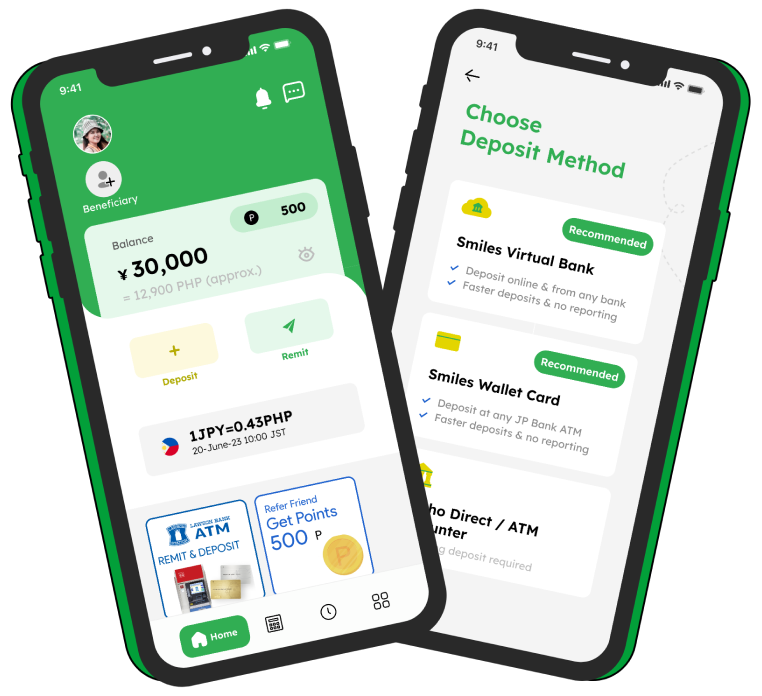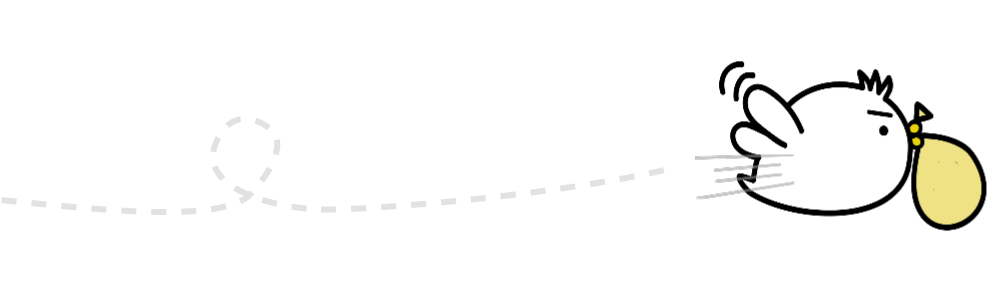How to register Yucho Internet Banking Yucho Direct ゆうちょダイレクト – Part 2
Instructions
This is the final part of Yucho Direct registration. Now, with the letter of verification sent from Yucho Bank, you can verify Yucho Direct registration, then, send money online to deposit into Smiles account at home.
You can look for part 1 here.
#1. Yucho Direct’s letter of verification
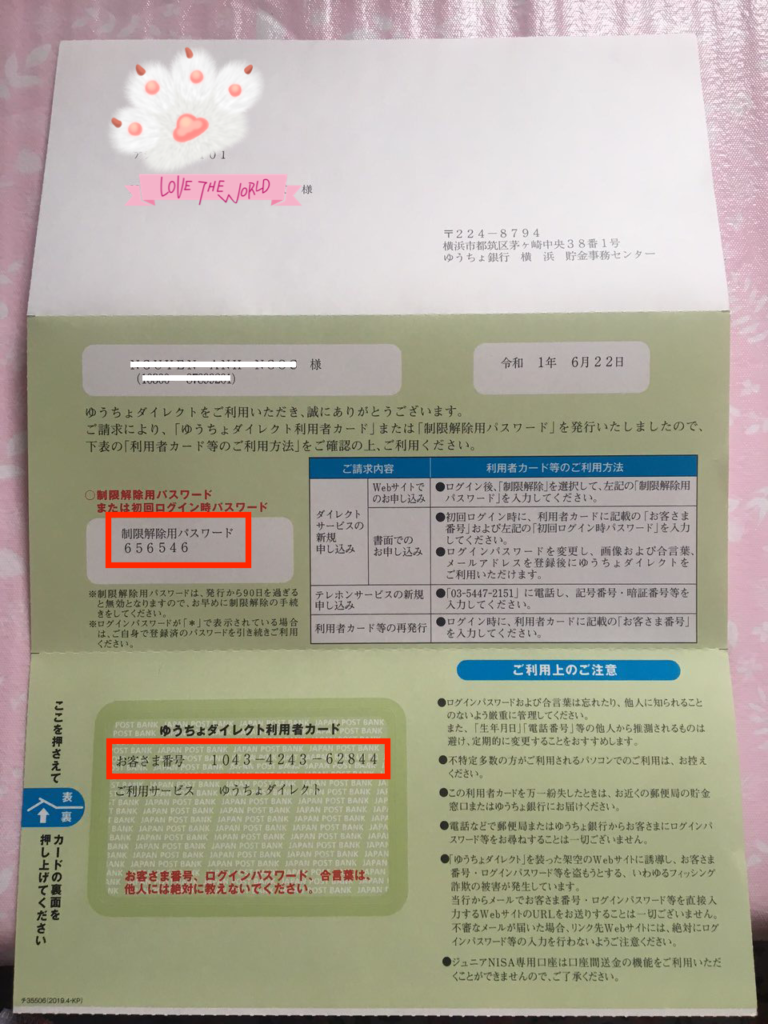
After your registration for Yucho Direct is accepted, a letter of verification is sent to your address. This provides you with a password and a log-in number.
• パスワード (Password): 6 digits
• お客さま番号 (log-in number): 0000 – 0000 – 00000
#2. Visit Yucho’s website

Log in to your Yucho Direct account thru this link, then enter the password shown in the verification letter and account name you created before.
#3. Enter your log-in nụmber (0000 – 0000 – 00000) > 次へ
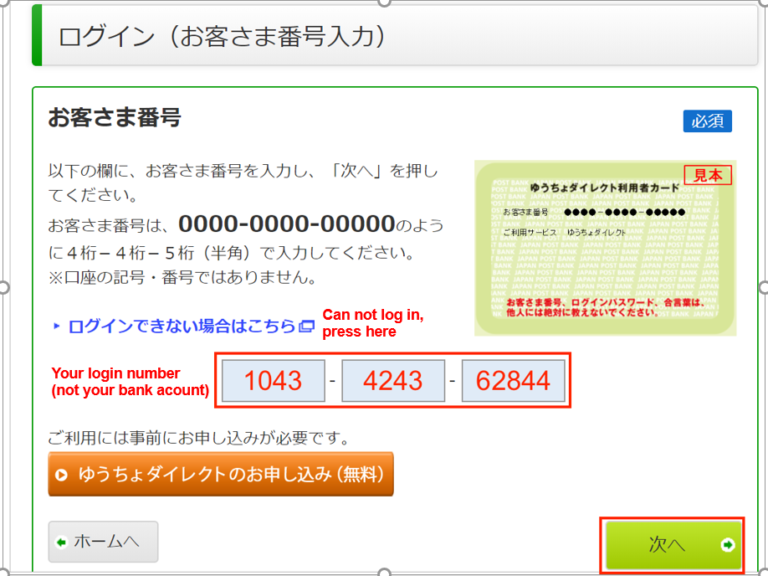
#4. Answer question 1 > 次へ
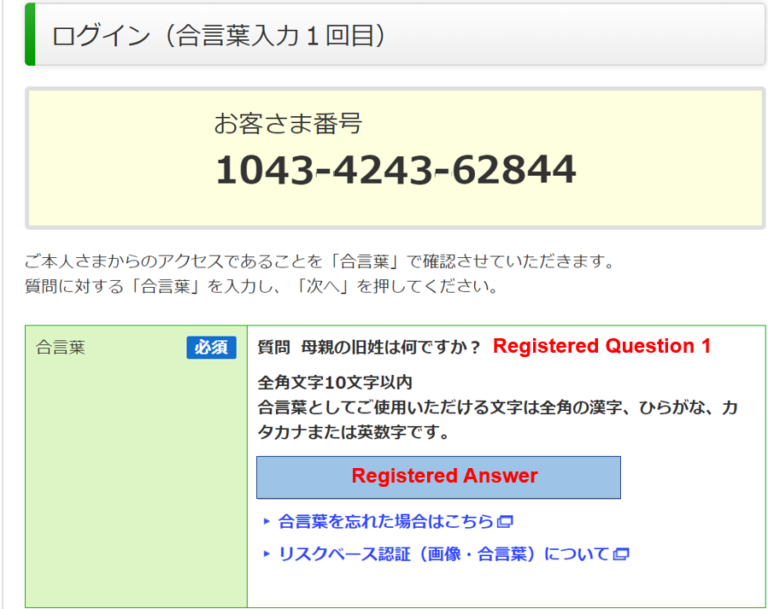
#5. Answer question 2 > 次へ
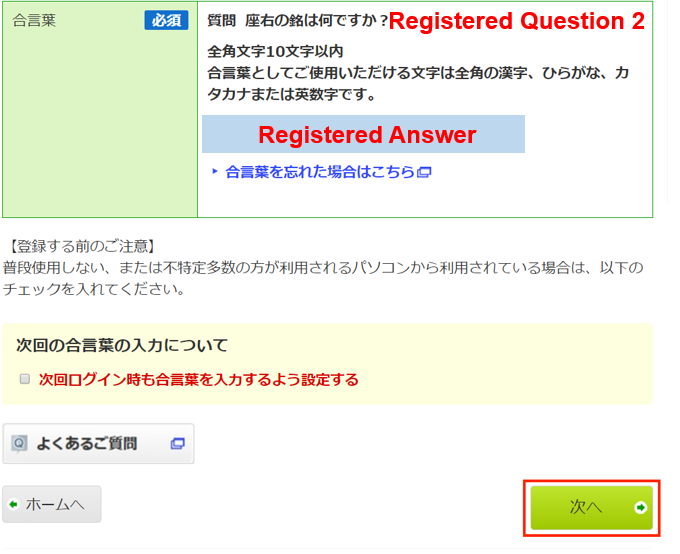
#6. Enter your password > ログイン
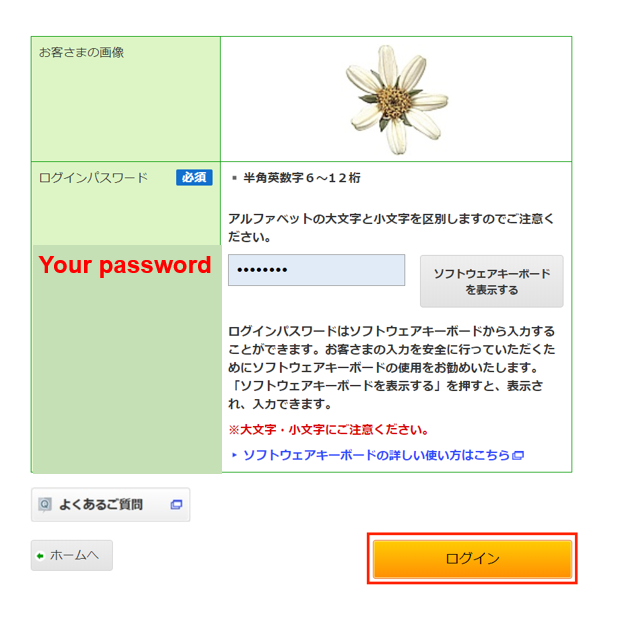
Scroll down and tap the button ダイレクトトップ
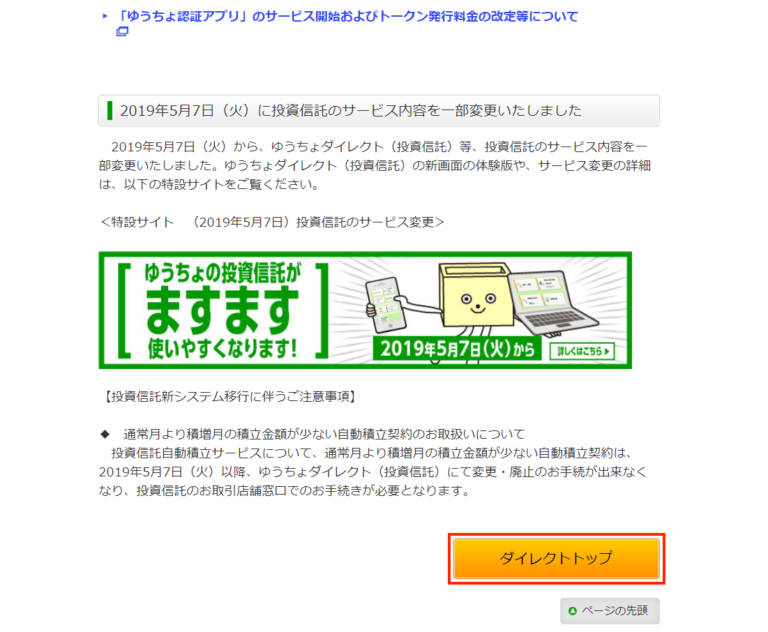
Next, tap 制限解除

#7. Enter 6 digits on the letter you received
Tap 実行する
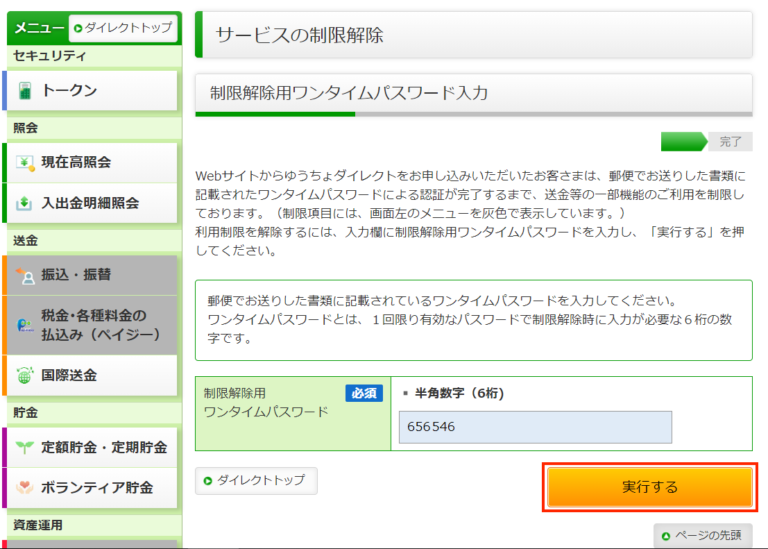
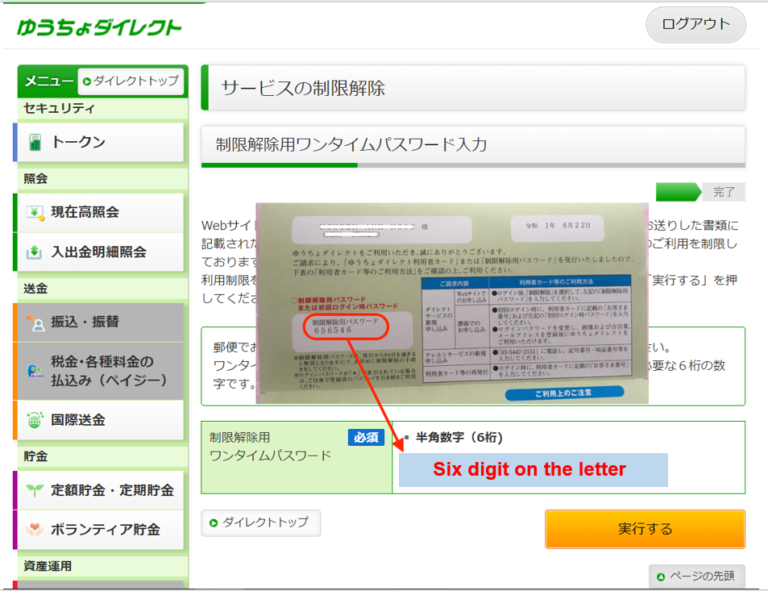
Choose はい
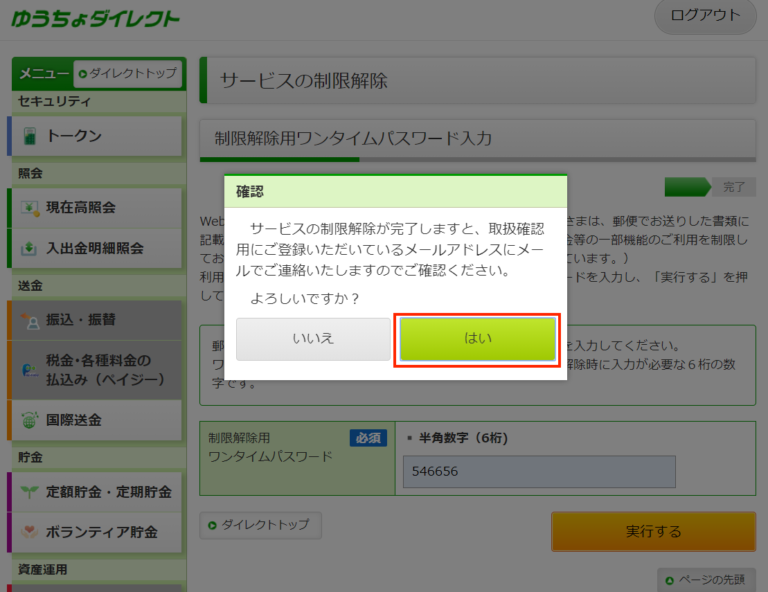
#8. Let send money
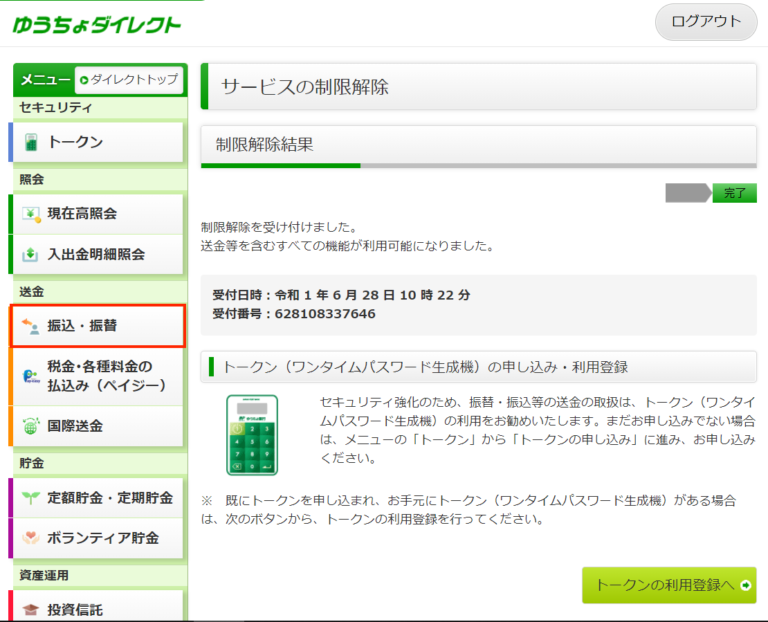
Now, your Yucho Direct account is ready.
To deposit into your Smiles account, tap 「振込 振替」
• Account number: 10100-51710491
• Account name: カ) デジタルワト
Attention: If you are not using any email address from Japanese Mobile Phone Carriers, or you have not registered Token, you can send up to 50,000 Yen/ day. To conduct an over-50,000-Yen transaction, Smiles suggests other ways as below.
1. Set the day of the transaction other than “today”
2. Register ゆうちょ認証 (Yucho Ninshou).