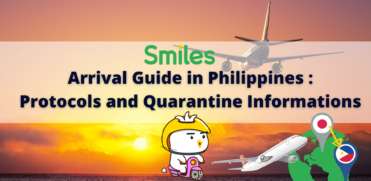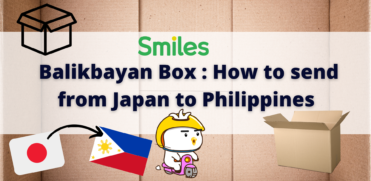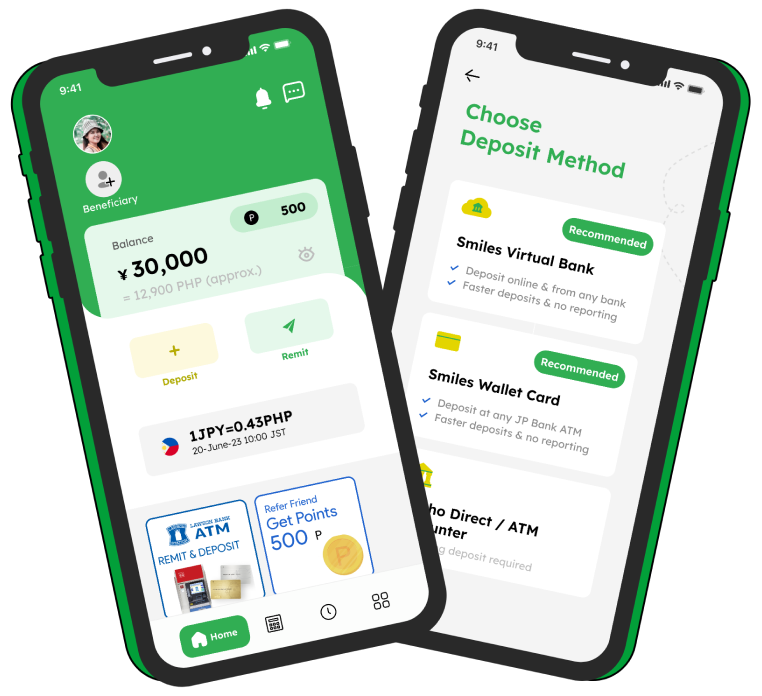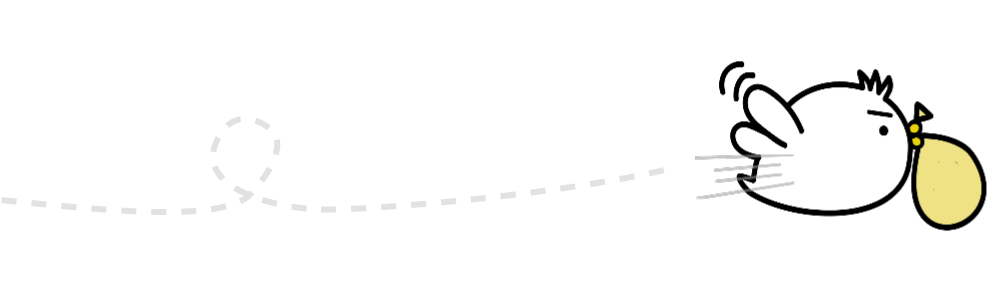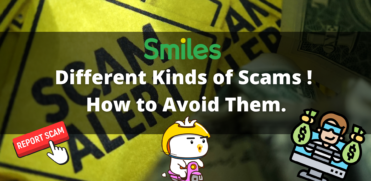
How to use MY NUMBER CARD in Combini Printers
Instructions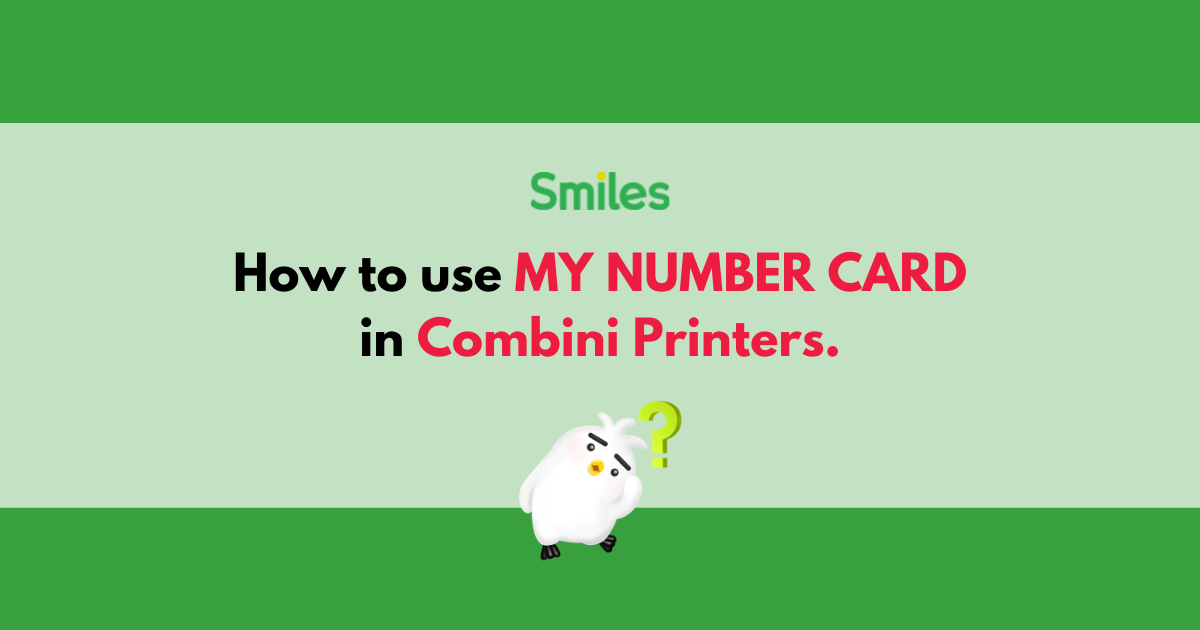
How to use MY NUMBER CARD in Combini Printers
Alam nyo na ba na masmadali at mas mura ang pagkuha ng certificate gaya ng Residential Certificates sa convenience store .Dito matututunan natin kung papaano kumuha ng certificate gamit lamang ang inyong my number card!
Table of Contents
1.Checking the expiration date of My Number Card

Una , kinakailangan po nating siyasatin ang ating ‘my number’ kung kelan po ang expiration date .
If you’re my number card ay expired , kailangan nyo po mag pa renew sa city hall .
2.How to get Certificates
・Step 1 – Menu Selection
Hanapin ang printer machine sa loob ng convenience store .
Sa pag gamit ng printer, pindutin ang button na nasa picture「行政サービス」
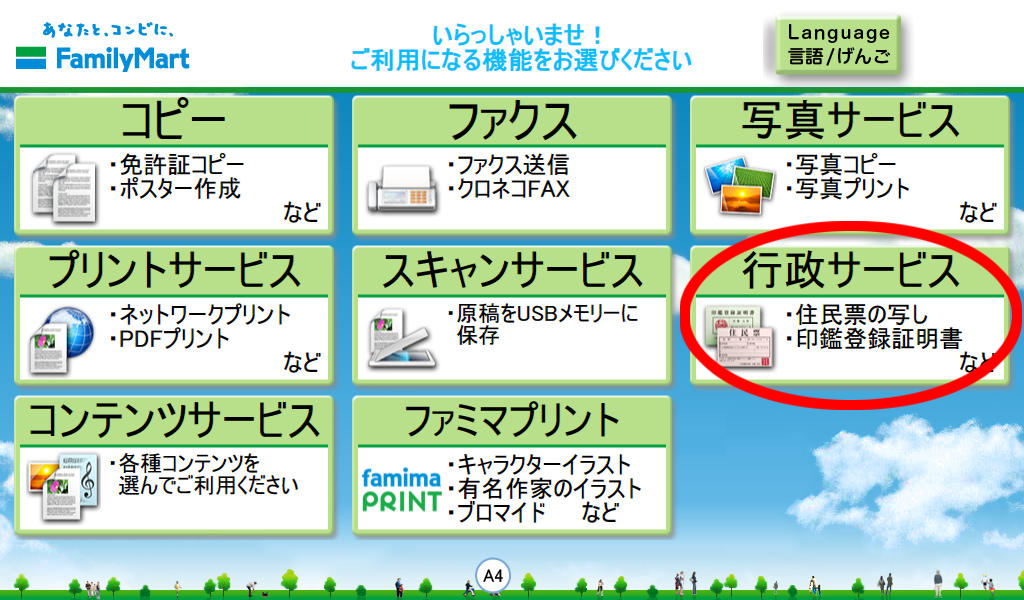


Sumunod , pindutin ang button at piliin ang certificate granting service sa bandang kaliwa (証明書交付サービス)
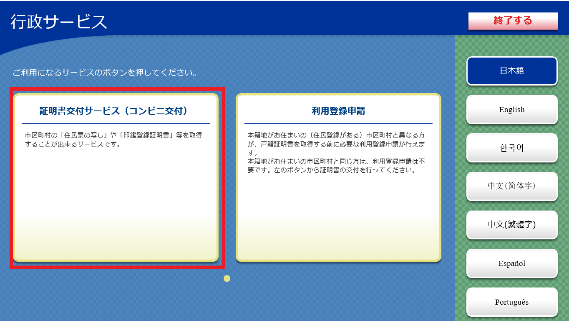
・Step 2 – Reading the My Number Card
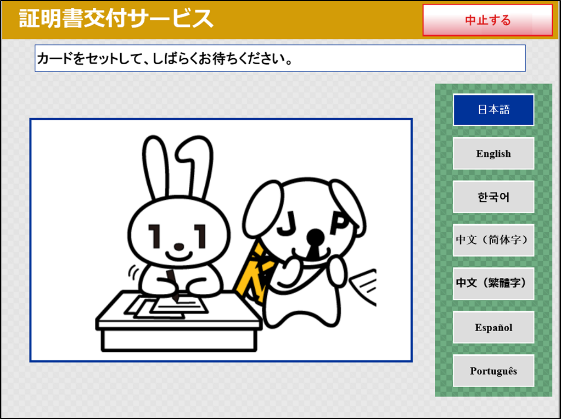
Ilagay natin ang Card natin sa card reader .
・Step 3 – Selection of Certificate issuance city
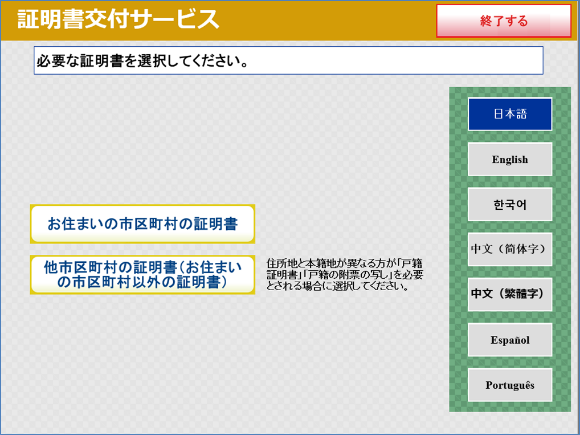
Piliin po natin ang city na kailangan natin iisue ang certificate.
・Step 4 – Enter your password
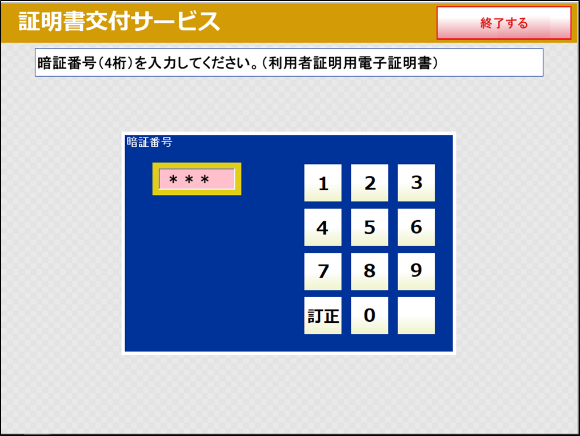
Ilagay ang inyong 4-digit password.
・Step 5 – Remove Card

Pagtapos mailagay ang inyong password, maari natin tangalin ang my number card sa card reader.
・Step 6 – Type selection of Certificates
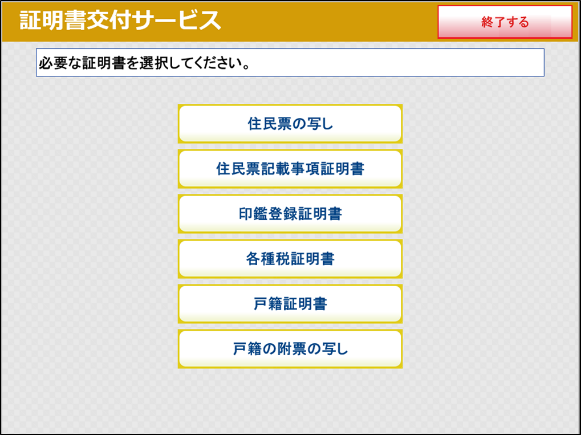
Pumili sa mga sumusunod kung ano ang inyong nais na certificate.
・Step 7 – Enter the number of files needed
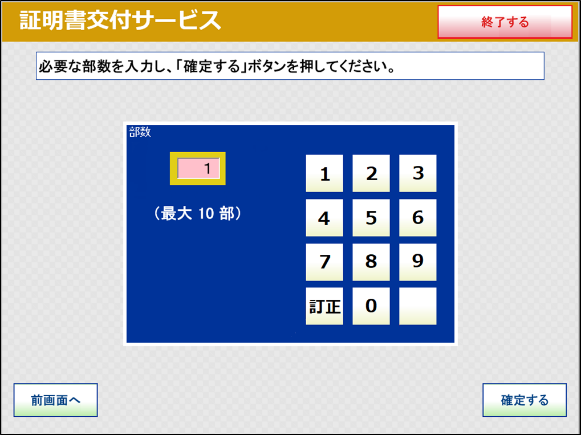
Mag-lagay ng numero kung ilan karami ang gusto nyong kopya na kailangan i -print.
・Step 8 – Confirmation of issuance contents
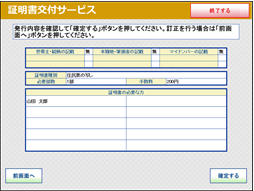
Kinakailangan masiyasat ng tama ang inyong napili.
・Step 9 – Fee payment

Ihulog natin sa coin machine kung magkano an total na nakasulat na presyo sa screen ng printer at hintayin natin itong ma-iprint .
Smilers!Masayang buhay! Hatid namin ang matulungan kayo sa pinadaling proseso ng gamit ang inyong my number! Follow us on Facebook for more articles nakagaya nito .
Related Blogs
LINEMO: Is this cheap Japanese SIM Card Worth a Try? | Smiles (smileswallet.com)
Instructions on Amazon Mastercard Japan Application | Smiles (smileswallet.com)
3 SIM Cards in Japan; What Are the Differences? | Smiles (smileswallet.com)