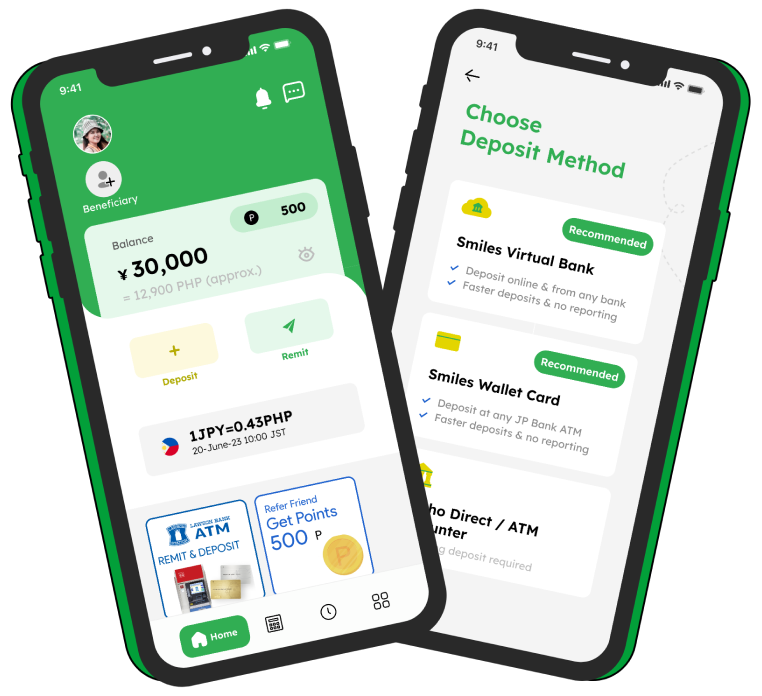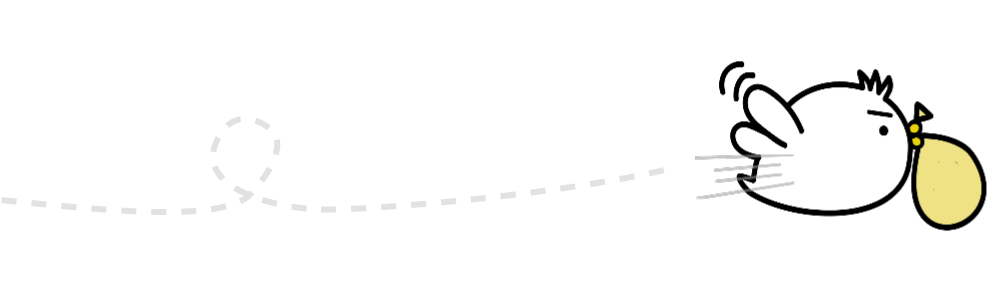Best places and apps to sell second-hand items
Education
Hello Smilers! It’s already the end of March and it’s the season of farewells in Japan (お別れの季節 owakare no kisetsu). This means that people will be moving houses and they will realize that they have some items that they don’t need or want anymore. Today, we will be introducing you to a few phone applications and shops for you to sell used items.
Table of Contents
1. Mercari(メルカリ)
Mercari is a peer-to-peer online marketplace where you can buy and sell almost anything on the app. You can also communicate with sellers through the chatbox that is provided. The process of selling is easy.
Step 1) Take pictures of the item that you want to sell. If there are any defects or spots on the item, be sure to take clear pictures of them so that the buyer will be aware of them.
Step 2) Choose the category of the item. If you are selling a jacket in the category you will have to choose ladies/men–>jacket–> choose the type of jacket.
Step 3) Input the size, brand and condition of the item. You can also input the color, design pattern, and material for buyers to find your item easily.
Step 4) Input the item name and size. Below that, there will be a box where you will have to write a detailed description in Japanese of the item that you are selling.
Step 5) Select who will pay for the postage fees, how will you send the item, which area will you be sending them from and how long will it take for you to send the item after the buyer has made their payment.
Step 6) Set your price and press the “出品する” (syuppin suru) button.
Mercari will take 10% of the price that you have set. For example, if you sell an item for 10,000 yen, Mercari will deduct 1,000 yen (10%) for the fees and you will receive 9,000 yen.
2. Rakuma(ラクマフリマ)
Rakuma is also a peer-to-peer online marketplace similar to Mercari. The selling process is similar to Mercari but the selling fees for Rakuma are cheaper. Rakuma will only charge you 6% plus tax (0.6%) for your selling fees. In total, the fees would be around 6.6%. For example, if you set the price at 10,000 yen, Rakuma will deduct 600 yen (6%) for the fees and 60 yen (0.6%) for tax. In total, they will deduct 660 yen. Compared to Mercari, you will be able to save 340 yen more per item.
3. Treasure Factory (トレジャーファクトリー)
At Treasure Factory, you can sell almost anything, and the good thing about Treasure Factory is that if you are planning to move to a new home and you want to sell 3 or more furniture pieces or household electronic appliances (washing machine, refrigerator, television), you can call and consult with them. They can come to your house and pick up the items for you. Their only condition is that they will only accept furniture that is 15 years old or newer since the day of purchase. For home appliances, they will only accept them if they are within 10 years of the purchasing date.
If you don’t have the time to go to the store to sell your item, you can send it to them without paying the postage fees. However, for this service, they only accept branded clothing, luxury watches, jewelry, digital devices, smartphones/tablets, sneakers, sportswear, baseball gloves, figures/hobbies, branded plating and fountain pens.
Overall Treasure Factory is also a great place if you want to sell your items quickly and hassle-free.
4. Book Off (ブックオフ)
Maybe you would have guessed that from the name, Book Off, that they will only buy books. They don’t stop there. Book Off is a store that not only buys books but also buys DVDs, games, game consoles, trading cards and many more. Book Off has a lot of shops around Japan, and most of them will only buy those mentioned earlier but some of the shops will also buy jewelry, sporting goods, musical instruments, furniture and many more. Shops like Book Off are a great place for you to get quick cash as they will buy your item upon checking them. The only downside is that you may not get the price that you want. They will offer you their price and you will be able to decide if you would want to sell them or not. Most of the time, there is no room for negotiation because they have to make efforts to sell your used item(s).
5. Tips and tricks for selling in the apps
- To sell your item faster, it’s best that you use both Rakuma and Mercari and adjust the price as Mercari fees are higher. Because of the higher fees in Mercari, the price of an item will be higher than Rakuma. If the item is sold at one of the markets, make sure to remove the item at the other platform to avoid problems.
- When you’re selecting who is going to pay for the postage fees, it will be more appealing for buyers if you select that you will pay for the postage fees and send the item within 1-2 days after the payments have been made by the buyers. You can add the postage fees to the price that you set.
- When setting the title of your item and the descriptions, be as honest and as detailed as possible. In the description box, you may add keywords that match with your item so that more people would be able to see your items.
- Always check the application and make sure to reply to comments from people who have an interest in your items. A quick reply to their comments will help your item sell faster.
We hope that this blog is helpful for those of you who would want to sell stuff that is taking up space and items you don’t need. If you have any second-hand stores or apps to share with us, feel free to let us know so we can inform our community. Keep smiling!
Related articles: