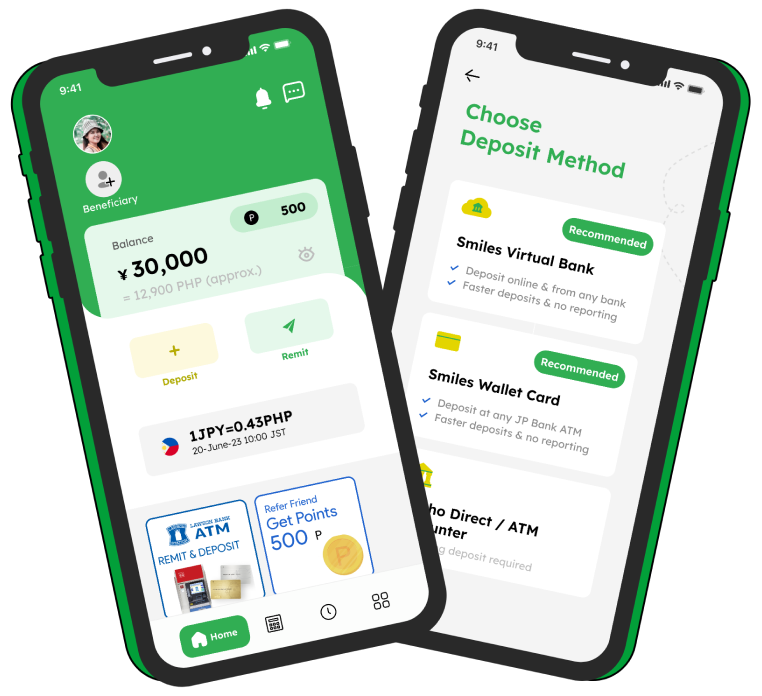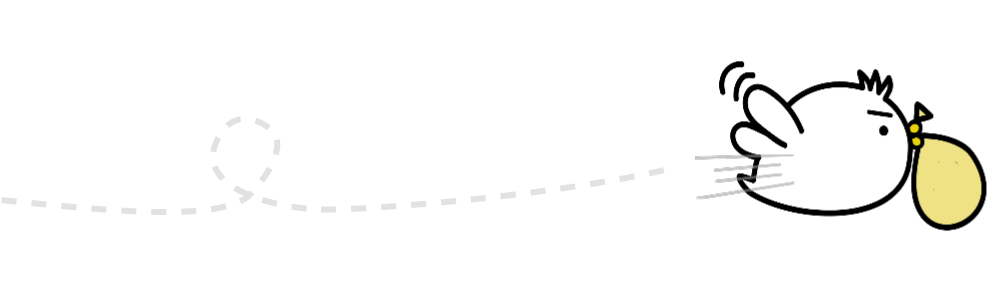How to Get 5000 Points by Applying My Number (Part 1)
Card
What is My Number?
Hi Smiles friends! Welcome back to our Japan 101 series. Today we are going to share on how to get 5000 points by obtaining your own My Number card.
Have you already obtained your individual number card? It has become a hot topic as an application for online application of “special benefit from the government because of Covid-19 (100,000yen benefit)”, but not many people have applied for the card. The My Number system started in 2016 with the aim of improving administrative efficiency. Under the system, a 12-digit personal number (My Number) is assigned to each person who has a resident card in Japan, from children to the elderly, and is tied to taxes and social insurance.
In addition to this My Number, a card with an IC chip that shows your name, address, date of birth, and face photo is your My Number card. The IC chip holds an issue number that proves that the user is who he/she is. If you have a resident card in Japan, you will always be assigned a My Number, but obtaining a My Number card is optional. With this card, you can use the electronic tax filing “e-Tax”, and depending on the local government, you can issue a public certificate such as a resident’s card from a multi-copy machine at a convenience store. By 2021, it will be available as a health insurance card.

Application by Mail
There are three ways to apply My Number; by mail, smartphone or PC, and town ID photobooth. For application method via mail, the application form and a notification card and of the Individual Number Card are mailed by to your address based on what was recorded in your resident record. However, if you lost the application form, you can download it (Japanese or English) from The Japan Agency for Local Authority Information Systems (J-LIS) official website. You will need to fill out the form with your basic information such as name, phone number, address, date of birth, and sex. For foreign residents, you must fill out your foreign residency status and the residency expiry date. Also, last but not least is to attach your ID photo which was taken less than 6 months prior to the application. After you finish filling out the form, you are required to mail it back using the designated returning envelope. Don’t worry if you lose it or has already past the valid period you can download it from J-LIS website.
Application by Smartphone or PC
In the application form that comes with the notification card, there is a small QR code that you can read with your smartphone. The code will lead you straight to the page of email registration. You will be asked to fill out some data; such as, name and email address. Your application form ID (23-digit numeric code) is automatically filled and you cannot change it. After that, you will receive a URL in the registered email, and continue the steps which is to upload your ID photo; the photo could be taken while you are doing the registration. The next step is to finish the remaining information registration; it is mandatory to input your phone number and choose whether you will need the electronic certificate issuance and including your name in Braille is required or not. Once you input all the data already, then your application via smartphone is done, you will get an Email confirmation on the registration. Applying with a personal computer is very similar with a smartphone. The only difference is when you register via email, you will have to input the application ID; which is the 23-digit numeric code yourself. It is important to input carefully so that your card will be issued.
Application by ID Photobooth
The last method is using a town ID photobooth by bringing your application form and a notification card mailed to your address. Select “Application for the Individual Number Card” from the touch panel, insert money for the photograph and place the QR code for the barcode scanner. Follow the guidelines, fill out the information needed, and take your ID photo from the photobooth; but you will need to pay for the photo. You could also check here on which photobooth are applicable for the service.
Hopefully this article can help a few Smiles friends. Visit our page to see more. Thank you for reading!
Source:
Ministry of Internal Affairs and Communications
The Japan Agency for Local Authority Information Systems (J-LIS)