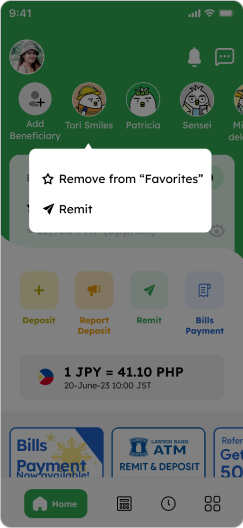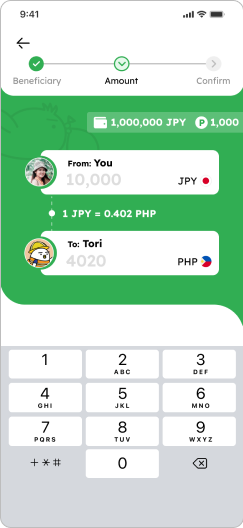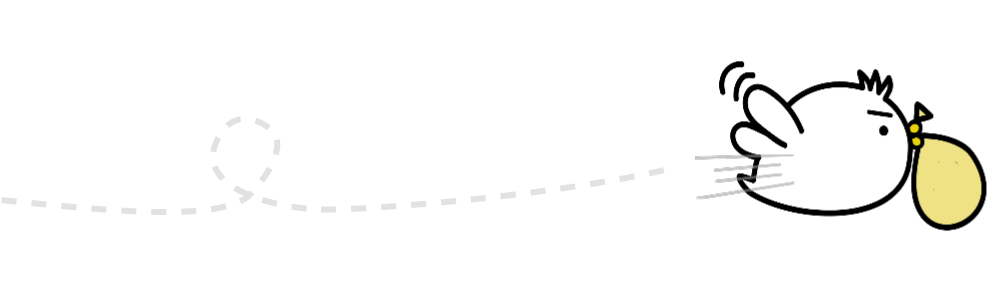1. Tap “Add beneficiary”
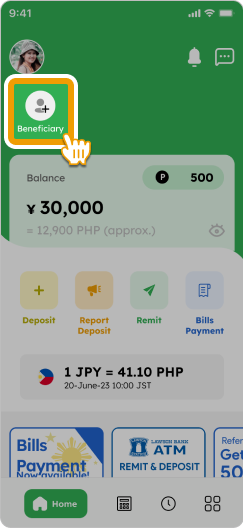
2. Select the destination your beneficiary will receive money
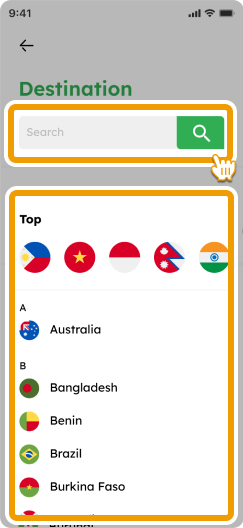
3. Select a remittance method you prefer
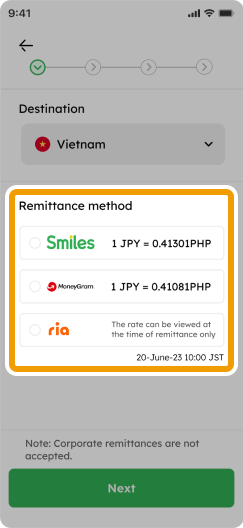
4. Select how your beneficiary would like to receive money and input/select the details
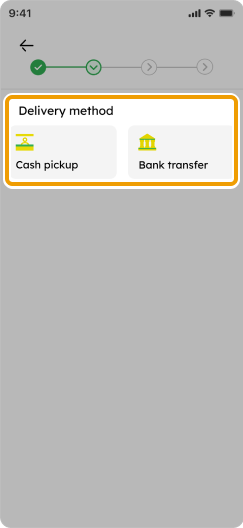
5. Input rest of beneficiary’s info and tap “Final review”
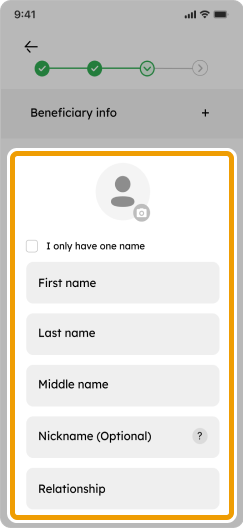
6. Confirm info and tap “Next”
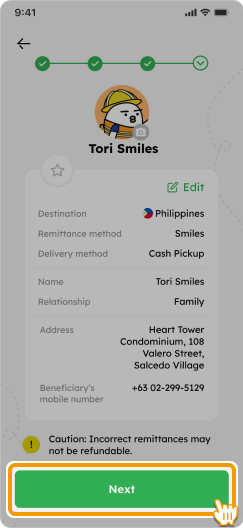
7. If you agree with “FRAUD” reminders, please tap “OK” and complete the process
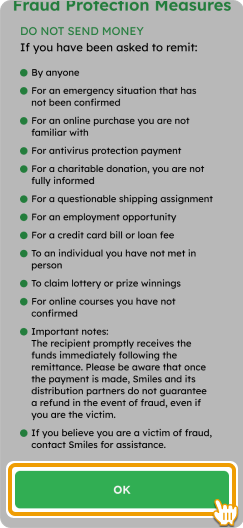
8. You have successfully added a beneficiary! Optionally add them as a “Favorite” to your home screen by checking the box
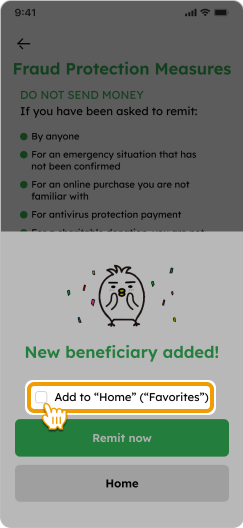
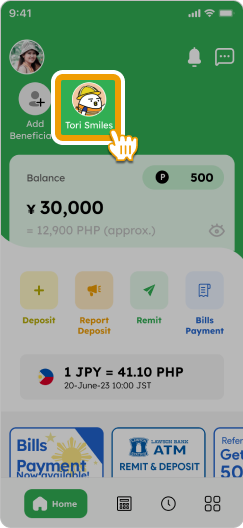
Add beneficiary to the home screen
Add your favorite beneficiaries to the home screen for faster transactions!
1. Go to your beneficiary list
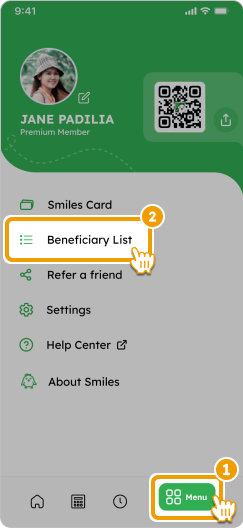
2. Select the beneficiary
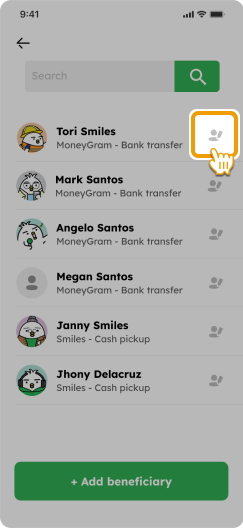
3. Tap on the star to add the beneficiary as a “Favorite” to your home screen
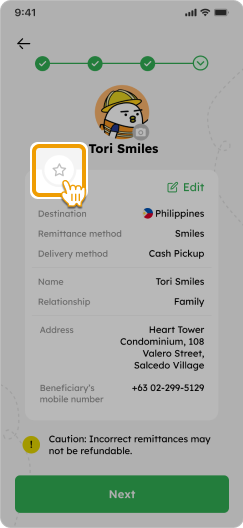
4. You can now remit faster by tapping on your beneficiary icon on “Home”
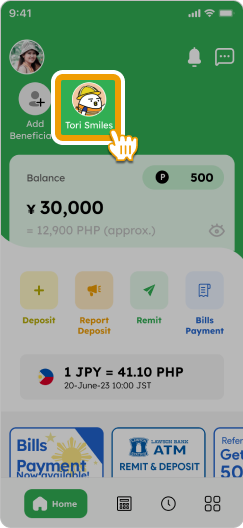
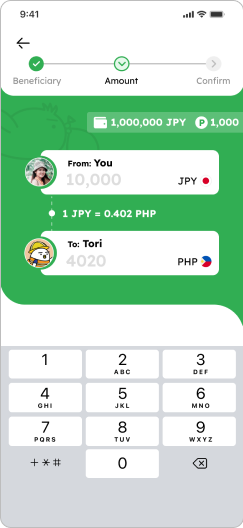
Smiles Tips!
Tap and hold the beneficiary icon to either remove it or remit funds.