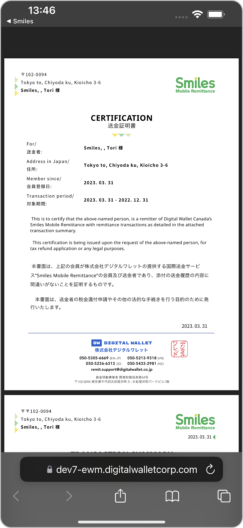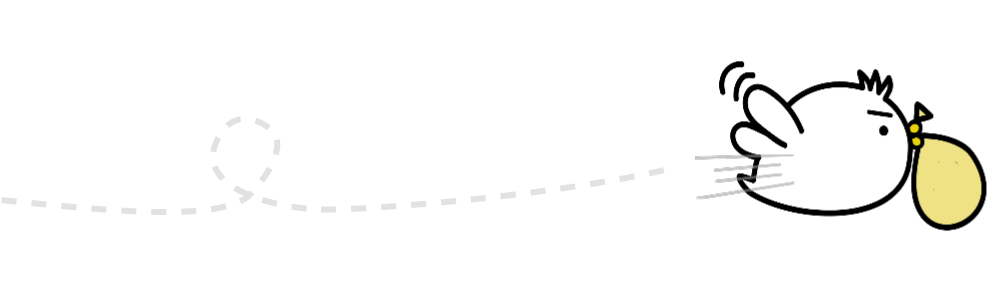1. Tap on “History” located at the bottom of the screen
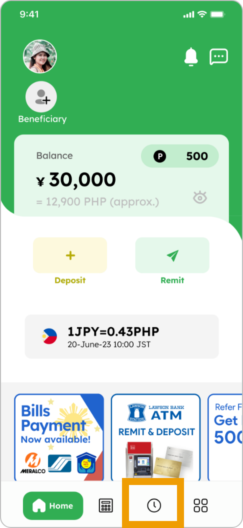
2. ①To download all transactions, tap on “Download” ②To filter the report dates, tap “More” and select date(s)
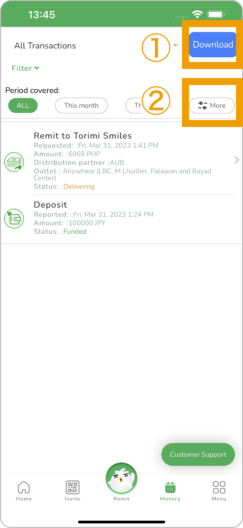
3. Tap “Download” and then check files on your phone to find it
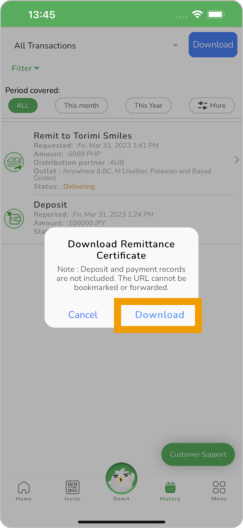
Note: Downloaded files can be printed out, even at convenience stores