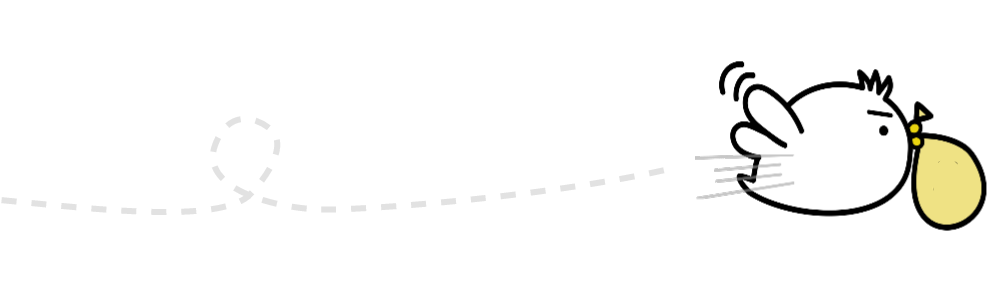Item to prepare for registration

Identity Document
Prepare any one of the ID’s listed below:
- Canadian Provincial ID
- Canadian Drivers License
- Canadian Residence Card
- Passport
Steps to be a Premium Member
1. Tap “Upgrade to Premium” to start
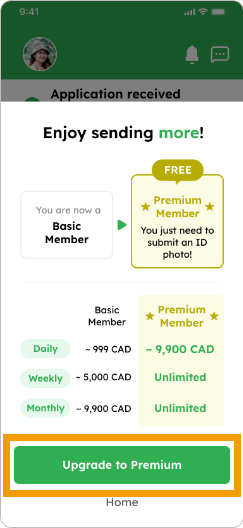
2. Choose one government-issued ID you hold
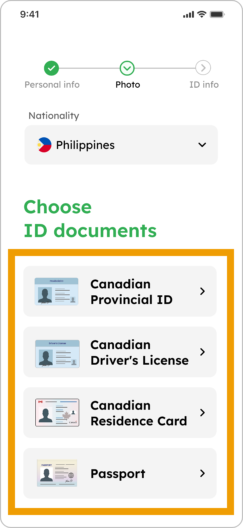
3. See how to take ID photo, tap “OK” and take photo
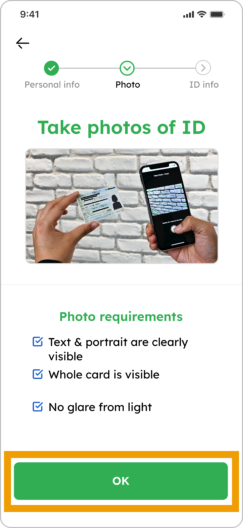
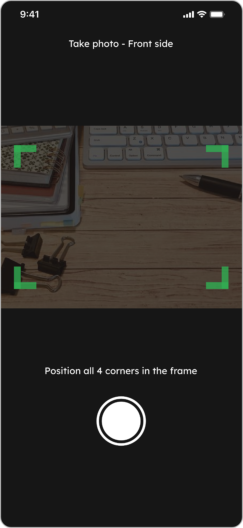
4. If your photo is clear and legible, tap “Take backside of card”
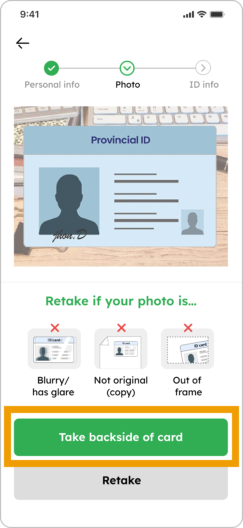
5. Tap “OK” and take photo of card’s backside
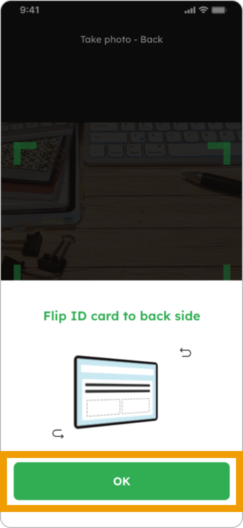
6. If your photo is clear and legible, tap “Take selfie”
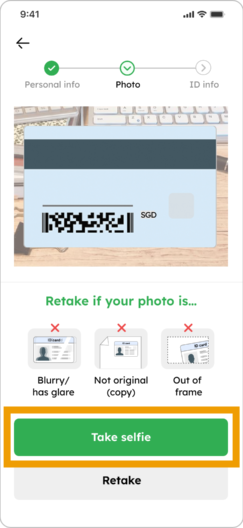
7. See how to take selfie photo, tap “OK”, take selfie photo and if you’re photo is clear enough, tap “Input ID info”.
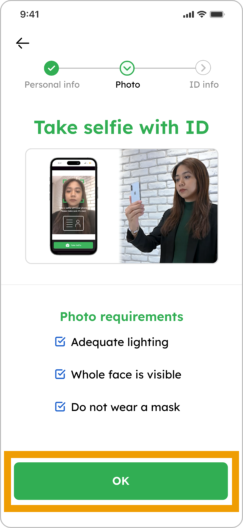
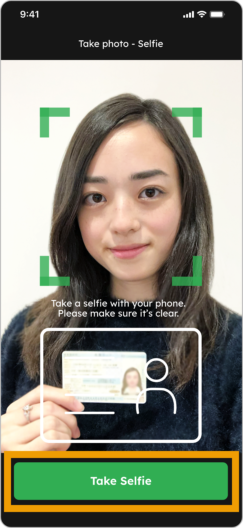
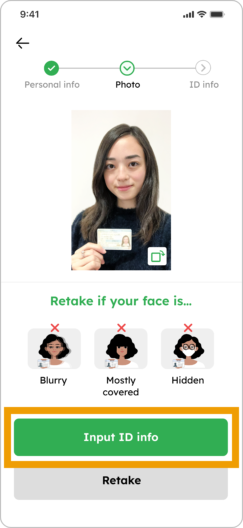
8. Input your details for “ID Info” and tap “Submit to complete”
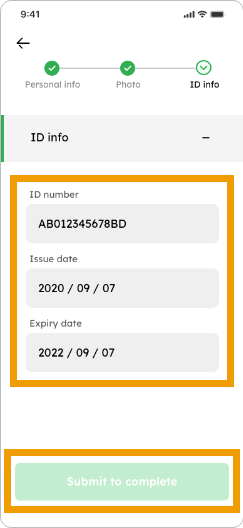
9. Your application has been received! Please wait for approval (no need to register again) *Verification may take 12 – 72 hours to approve
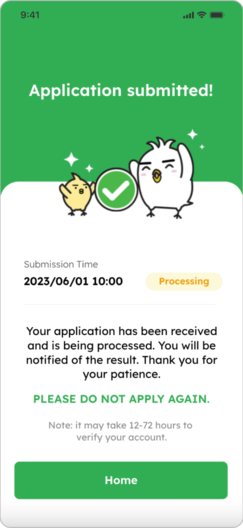
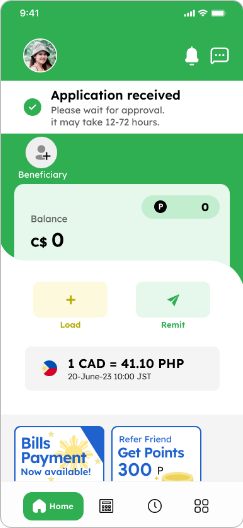
I couldn’t complete my registration
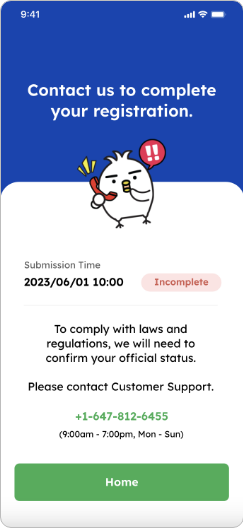
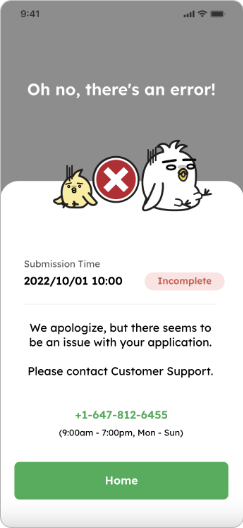
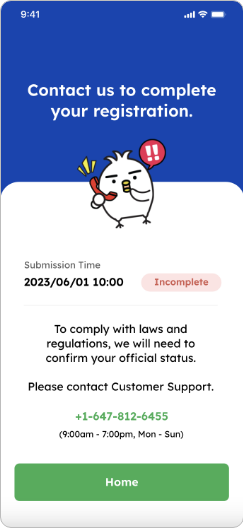
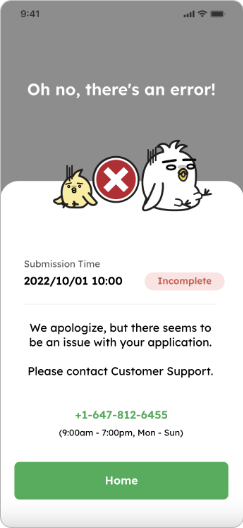
If one of these screens appear, please contact our customer service
+1-647-812-6455
(9:00 a.m. – 7:00 p.m. Mon-Sun)