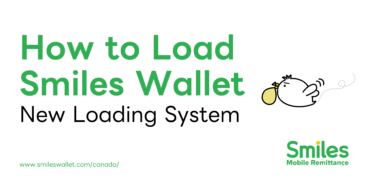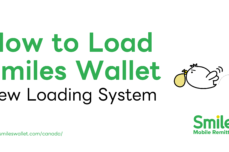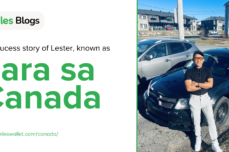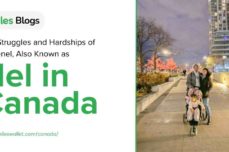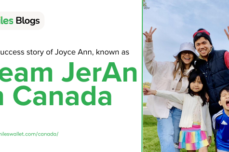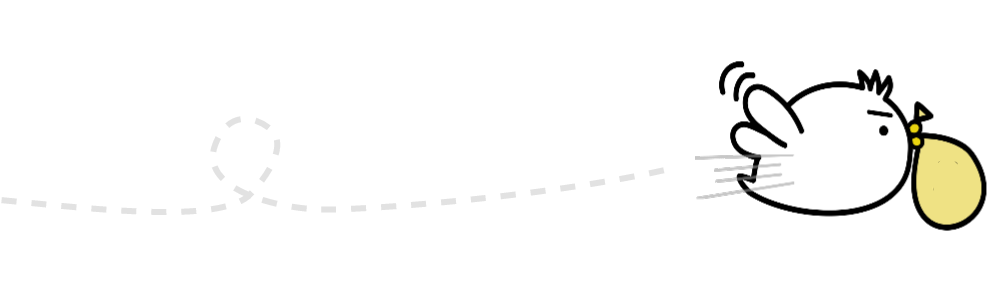How to use Smiles Remittance Canada to send money to the Philippines
Untagged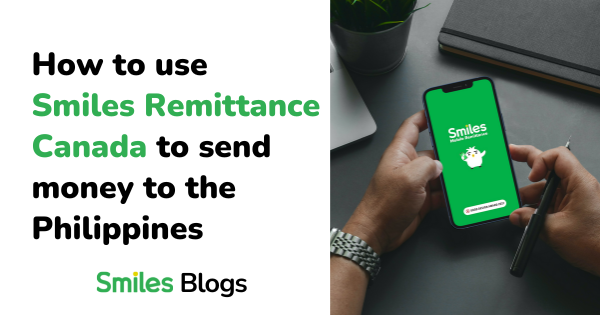
Smiles Remittance Canada’s office is located at 6-2557 Dougall Ave. Ste. 319, Windsor Ontario.
However, because our goal is for you to feel at ease while sending it from home. Smiles Remittance Canada only operates through a mobile app and does not offer over-the-counter remittances. Without the store, mas naibibigay namin ang mas mababang remittance fee at mas mataas na rates para sa pinaghirapan niyong pera.
Kaya ano pang hinihintay mo,
Download the Smiles Remittance app via Apple Store and Google Play, and enjoy sending money from Canada to the Philippines.
2. Smiles Remittance rate – Check CAD-PHP rate today
Step 1: Choose CAD to PHP (Canadian dollar to Philippine peso)
Step 2: Input the amount
Step 3: Select Bank transfer/Cash pickup to check the Smiles Remittance rate
Step 4: Download the Smiles Remittance app & send money to the Philippines
3. Smiles Remittance limit – Check how much you can send
Smiles Remittance Canada has 2 membership tiers: Basic and Premium. Upgrade to Smiles Premium to enjoy a higher limit!
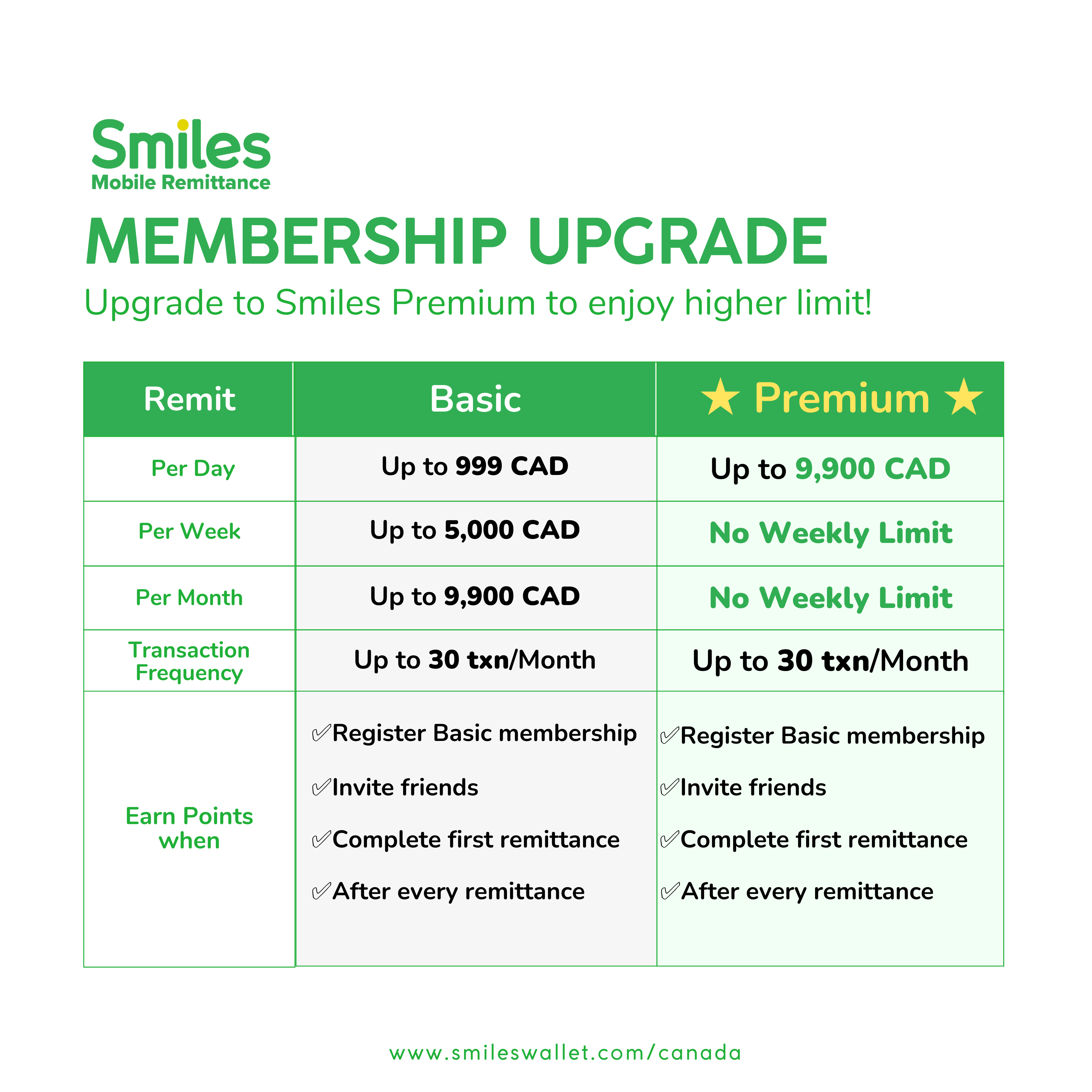
4. Smiles Remittance fees – Affordable fees to send money to the Philippines from Canada
For bank transfer transactions, Smiles remittance fees range from CAD $3.99 to CAD $6.
For cash pickup transactions, Smiles remittance fee is CAD $8.
For more details regarding Smiles Remittance fees, please refer to the table below:
5. Smiles Remittance points – Cut down your Smiles remittance fees
Different from other remittance services, Smiles has a loyalty point system that surely will save a lot of your remittance fees. Use Smiles points to deduct your remittance fees when you make a transaction. It is also easy to earn more points from Smiles Remittance: register a Smiles account, invite your friends, and earn after every transaction.
You can even earn more when joining our campaigns/mini-games/digital contests throughout the years.
For details regarding Smiles remittance points, please refer to the table below:

6. How to start sending money with Smiles Remittance Canada?
Step 1: Download the Smiles Remittance app.
Step 2: Open the Smiles Mobile Remittance app.
Step 3: Select “Load”, log in to your online banking account and input the desired amount to load money to your Smiles wallet account.
Step 4: Select “Remit”, fill in the remittance details and finish your remittance.
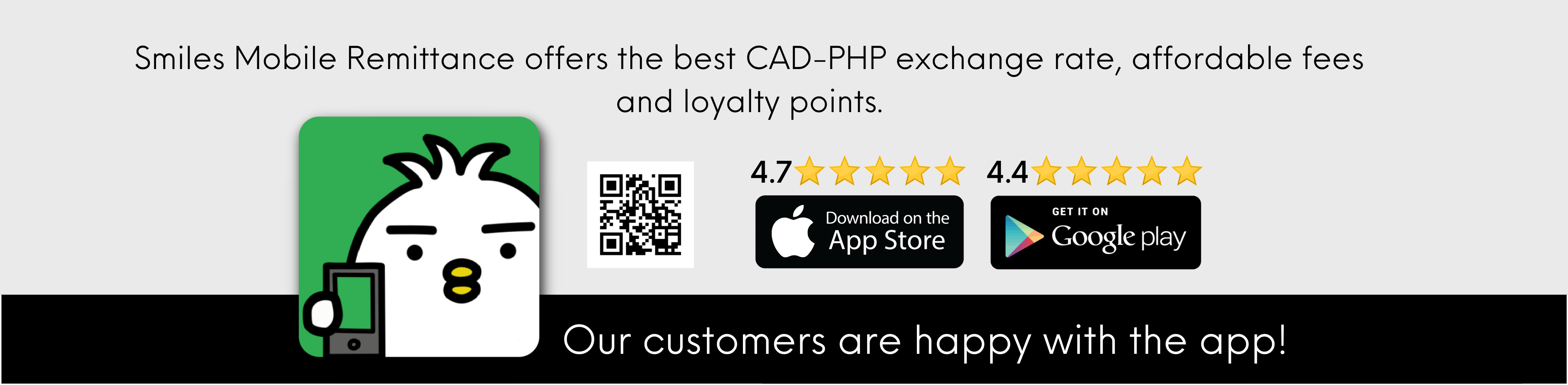
Related articles: