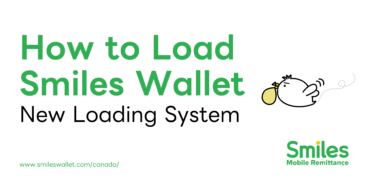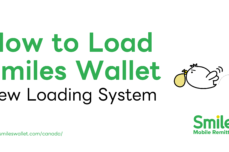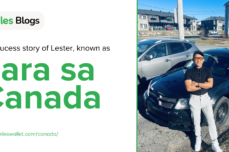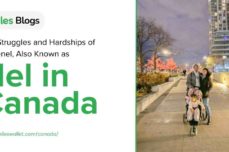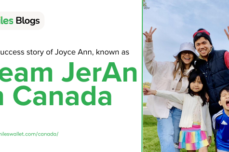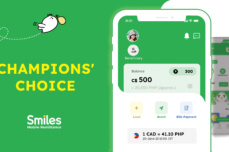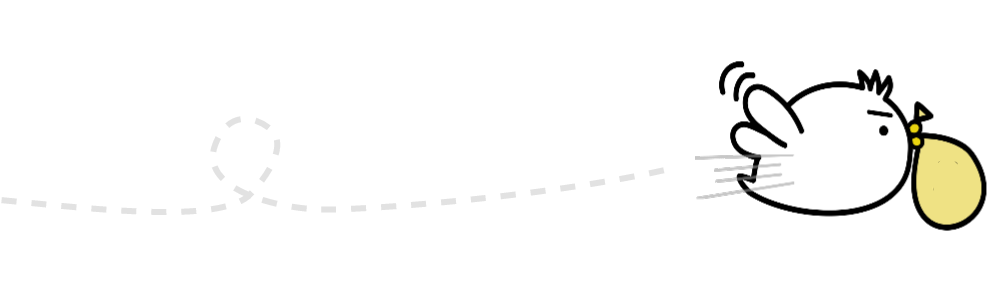How to Load Smiles Wallet – New Loading System
Remittance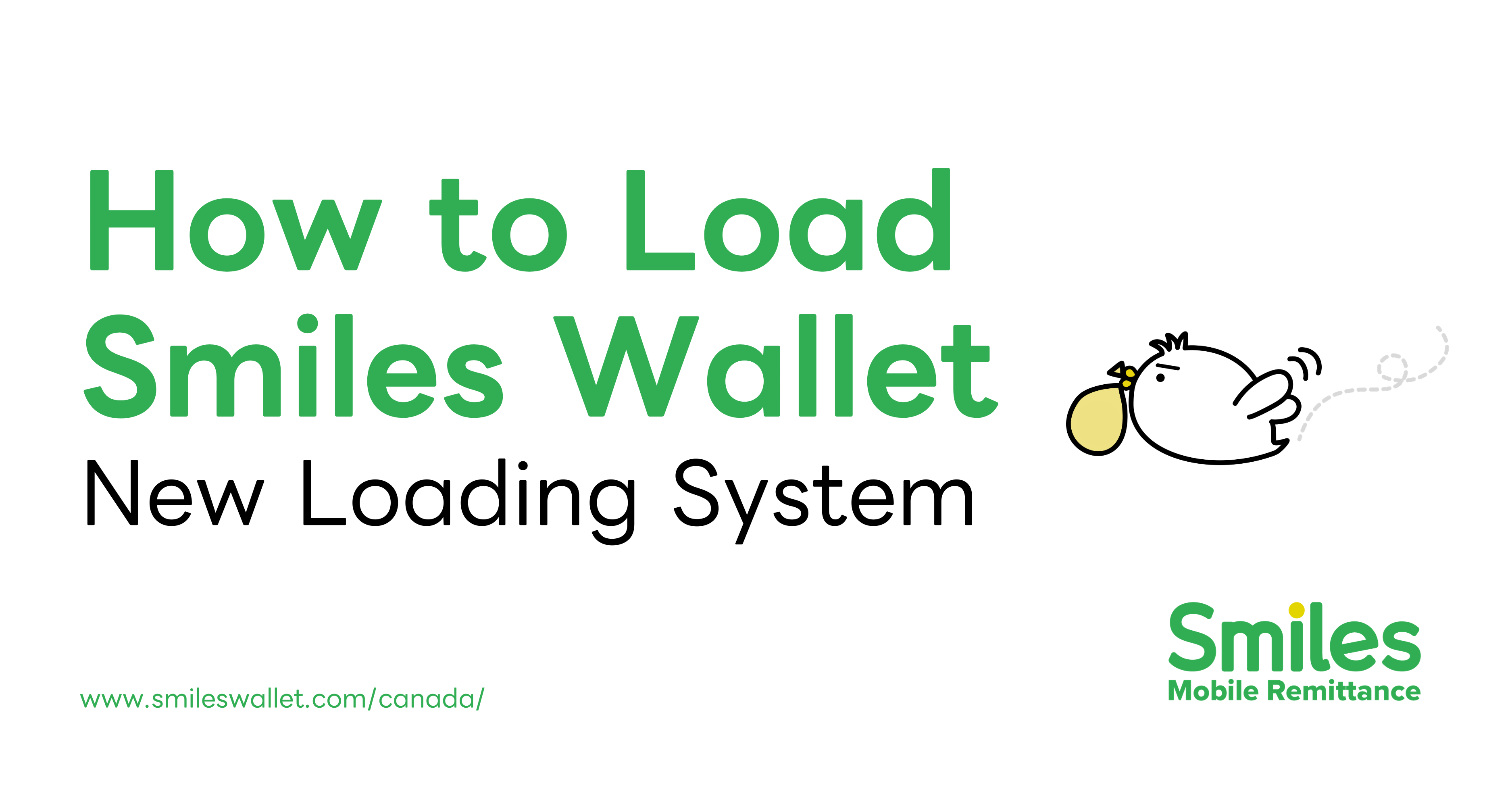
Smiles Mobile Remittance Canada is thrilled to introduce its new loading system, set to be effective from October 2023. This development is designed to simplify the process of loading funds into your Smiles wallet, making it more convenient than ever before.
1. How to load Smiles Wallet via Direct E-transfer and In App E-transfer
To ensure a smooth transition to the new loading system, we have provided a step-by-step guide for your convenience.
How to Load via Direct E-transfer
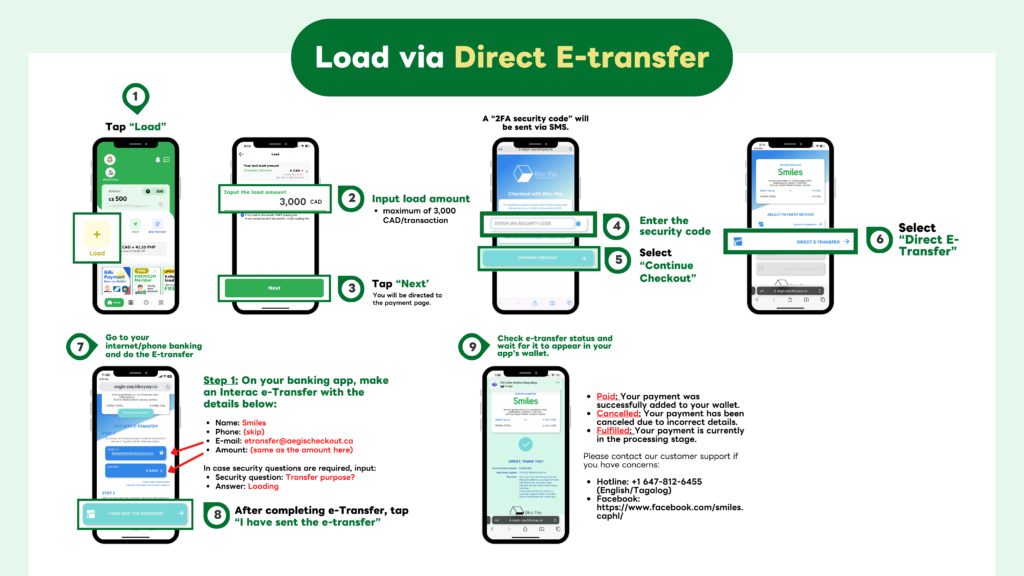
How to Load via In App E-transfer
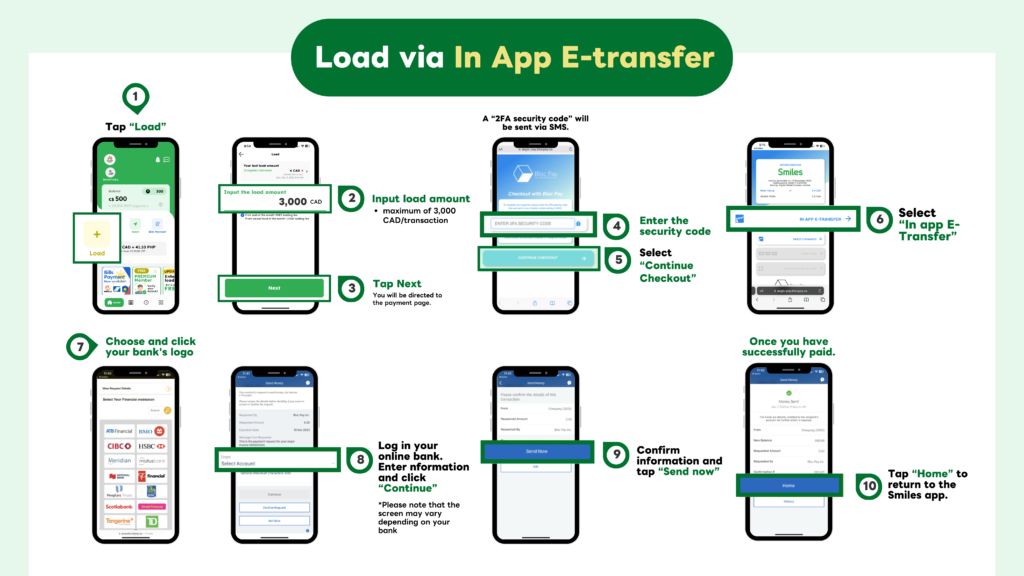
Everyday Great Rate with Smiles
2. Solutions to cases of slow load to your Smiles wallet
For those of you who have encountered slow loading processes, we’ve identified some common causes and provided solutions to address these issues effectively:
| Cause | Solution |
| Differences in Names on Bank Receipts and Smiles App | Name on the bank receipts and Smiles app must be the same; otherwise, you might expect a slower loading time. In case of delayed loads, contact our customer service team via: – Smiles Customer Support app – Facebook: Smiles Mobile Remittance Canada – Philippines – Hotline: +1 647-812-6455 Our team will assist you in updating your names and completing your load transaction. |
| Unmatched Invoice Amount with E-Transfer Amount | The amount on the invoice and e-transfer amount must be the same, or you might experience a slower loading time. In case of delayed loads, contact our customer service team via: – Smiles Customer Support app – Facebook: Smiles Mobile Remittance Canada – Philippines – Hotline: +1 647-812-6455 Our team will provide the necessary guidance to ensure your request and invoice align correctly for a seamless load transaction. |
| Transfer Done Before Invoice Creation | Loading to Smiles wallet must be done in the correct order (as per the above guideline) to avoid delays. In case you transfer money before creating an invoice from Smiles app, contact our customer service team for extra support via: – Smiles Customer Support app – Facebook: Smiles Mobile Remittance Canada – Philippines – Hotline: +1 647-812-6455 |
| Different Person Creating the Invoice and Making the E-Transfer | Please refrain from using someone else’s bank account to make an e-transfer. E-transfer must be done using your own bank account. Contact our customer service team in case of delayed loading: – Smiles Customer Support app – Facebook: Smiles Mobile Remittance Canada – Philippines – Hotline: +1 647-812-6455 |
| Transactions go under Bank Fraud Checks | Please call your bank’s fraud department and clearly state that your e-transfer to Blocpay (Smiles’ payment gateway partner) is not yet successful |
Understanding these common reasons for slow-loading transactions is important for a smooth and efficient money transfer process. If you encounter any of these issues, please don’t hesitate to contact us through our:
- Smiles Customer Support app
- Facebook page: Smiles Mobile Remittance Canada – Philippines
- Hotline: +1 647-812-6455
Our dedicated Smiles customer service team is here to assist you and will provide the necessary steps to correct the issue, allowing you to proceed with your transaction smoothly. By addressing these common causes for the slow loading process, you can enhance the reliability and security of your financial transfers through the Smiles app.
Your financial transactions are important to us, and we are committed to ensuring a secure and efficient remittance process for you.
Smiles Mobile Remittance – Rate today from Canadian dollar to Philippine peso
Loading..

Related articles:
How to use Smiles Remittance Canada to send money to the Philippines
Smiles Mobile Remittance Enables Affordable Money Transfers for Vietnamese in Canada